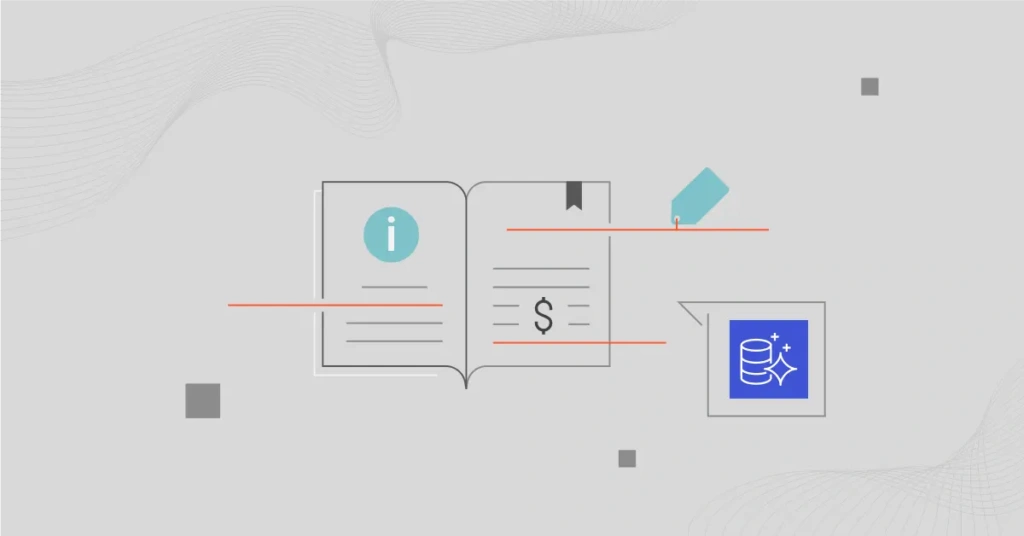Amazon Aurora offers up to five times the throughput of standard MySQL and three times that of PostgreSQL. Its architecture combines the database engine with a cloud-native, SSD-based storage system built for high I/O operations to achieve this.
That said, AWS Aurora pricing can be a real headscratcher for customers, with concerns about the cost structure, pricing components, and ways to cut expenses.
In this post, we’ll demystify Aurora pricing and share tips to help you trim costs without sacrificing performance.
What Is Amazon Aurora?
Amazon Aurora is an Amazon Web Services (AWS) relational database service. It offers higher performance and availability than standard Amazon RDS without significant changes to existing applications. It is also compatible with MySQL and PostgreSQL.
Aurora features a distributed, fault-tolerant storage system that automatically scales up to 128 TiB and supports up to 15 low-latency read replicas. This ensures robust data availability and recovery options.
How Aurora Differs From Amazon RDS
We’ve shared an in-depth comparison of Amazon RDS vs. Amazon Aurora here. Below is a sneak peek at the key differences between the two AWS database solutions.
Amazon Aurora offers several advantages over standard RDS, including:
- Performance: Aurora delivers significantly higher throughput than traditional RDS, making it suitable for applications with demanding workloads.
- Scalability: It automatically adjusts resources based on demand, which is particularly beneficial for fluctuating workloads.
- High availability: With a 99.999% uptime SLA, Aurora provides superior durability through multi-AZ replication, continuously backing up your data without impacting performance.
- Aurora Serverless option allows on-demand resource allocation minus the hassle of configuring physical servers. You also pay only for the capacity you use. This flexibility is particularly beneficial for applications with unpredictable workloads. Aurora Serverless has its own pricing model, which we’ll cover later in this post.
- Automated backups and point-in-time recovery: Aurora provides robust automated backups and allows users to restore their database to any point within the retention period, improving data durability and recovery options compared to standard RDS.
These added advantages come at a cost, making Aurora pricier than Amazon RDS pricing — at least at first glance. So, here’s how Aurora calculates your bill so you can identify what’s driving the charges and address them before overspending.
How Does AWS Aurora Pricing Work?
Aurora pricing is based on several cost factors, primarily your Aurora cluster configuration, database instance types, storage options, and I/O, as well as any optional features you decide to use.
The key pricing factors for Aurora are:
- Aurora cluster configuration
- Database instance type
- Storage options
- Input/Output requests
- Backup storage costs
- Data transfer fees
- Backtrack costs
- Additional features
To keep this guide concise, here’s the TL;DR to help you pinpoint what you’re paying for and where to optimize Aurora costs.
1. Pricing by Amazon Aurora cluster configuration
Aurora offers two configurations:
- Aurora Standard: Suitable for applications with typical data access patterns and low to moderate I/O usage. In this configuration, you pay for database instances, storage, and I/O on a per-request basis.
- Aurora I/O-Optimized: Designed for I/O-intensive applications, this option eliminates I/O charges, allowing you to pay only for database instances and storage. It’s beneficial if your I/O costs exceed 25% of your total Aurora spend.
Here’s another.
2. Aurora pricing by database instance types
Charges are based on the type and number of database instances in your cluster.
- On-Demand instances: Users pay hourly for database instances based on actual usage, with charges calculated per second after a minimum of 10 minutes. This model allows flexibility without long-term commitments.
- Reserved instances: For predictable workloads, Reserved Instances offer significant savings — up to 66% over On-Demand pricing — by committing to a one or three-year term. This option provides flexibility across instance sizes within the same family.
Note: Aurora typically costs more than standard Amazon RDS due to its superior performance.
3. Aurora pricing by storage and I/O operations
Aurora storage costs are based on the cluster configuration you choose (Standard or I/O Optimized) and the amount of storage you provision for your database (in gibibytes (GiB) per month).
- With Aurora Standard, you’re billed for the storage your database uses and the I/O operations it performs, with costs varying based on your workload and database engine.
- Aurora I/O-Optimized configuration does not charge separately for I/O operations, which can save you money for I/O-heavy workloads.
For specific figures, the storage rate for Aurora Standard starts at $0.10 per GB-month and $0.225 per GB-month, while the I/O rate for Aurora Standard is $0.20 per million requests.
If you adjust your storage capacity during the month, your bill is prorated accordingly.
4. Backup storage
Backup storage pricing starts at $0.021 per GB-month. This includes automated backup storage and any manual snapshots you’ve taken. Increasing your backup retention period or creating additional snapshots will raise your backup storage consumption.
5. Data transfer charges
Moving data from the internet into Amazon RDS is free. But data transfer to the internet starts at $0.09 per GB for the first 10 TB. Moving more than 150 TB per month drops the rate to $0.05 per GB.
Consider this:
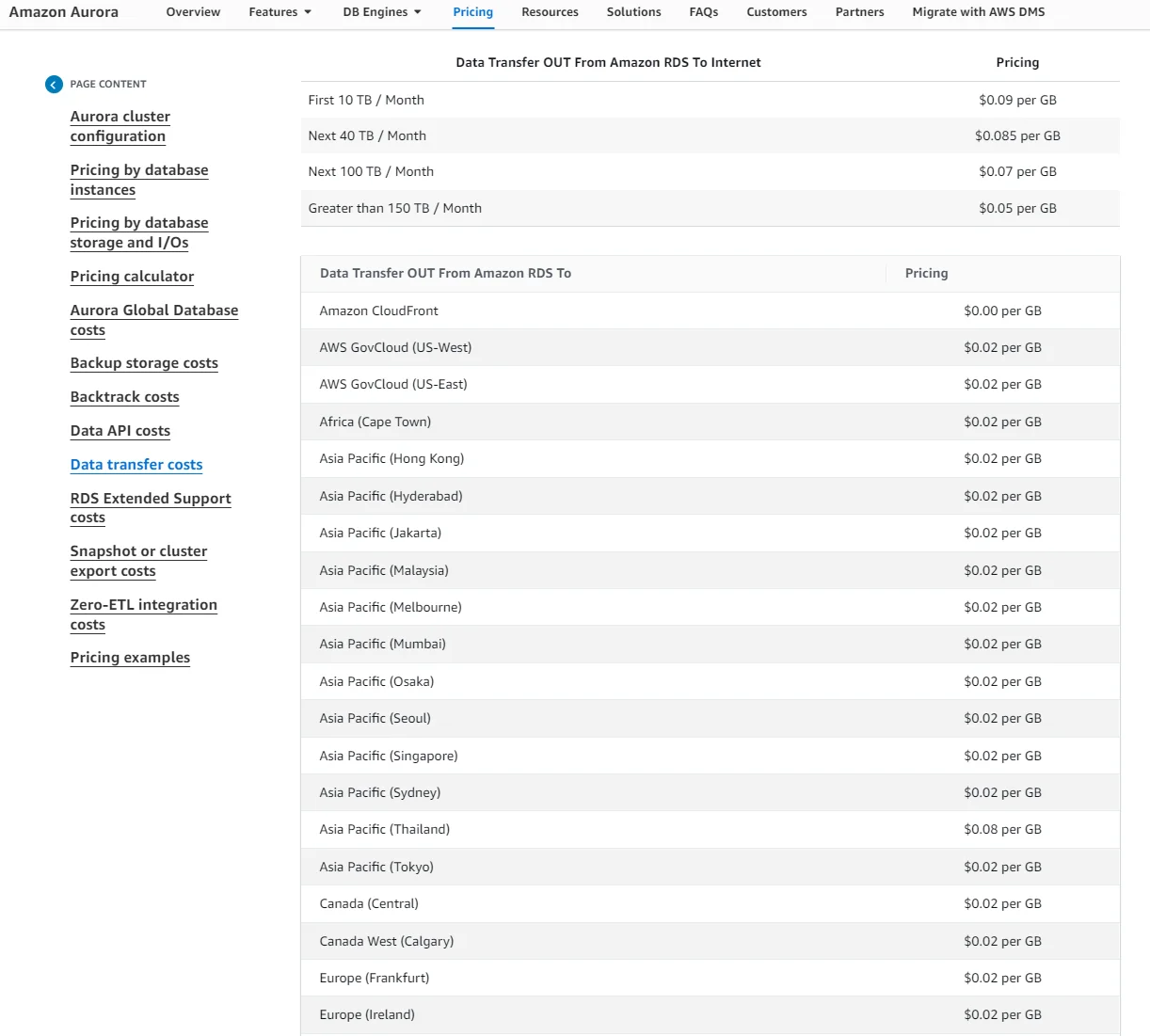
Image: Aurora data transfer fees
Here are a few other things to keep in mind:
- AWS Free Tier offers 100 GB of free data transfer to the internet monthly. This is not exclusive to your Aurora usage but applies across all your AWS services and Regions (except Beijing and Ningxia, China, and GovCloud (US)).
- Data transfers between Aurora and Amazon EC2 instances within the same Availability Zone are free.
- Transfers between Availability Zones for DB cluster replication are also free.
- If an Amazon EC2 instance and an Aurora DB instance are in different Availability Zones within the same Region, standard EC2 Regional Data Transfer charges will apply.
6. Additional Features
Activating optional features introduces extra costs. The features do add value, but you’ll want to evaluate whether you need them. Here are three examples:
- Aurora Global Database allows a single Aurora database to span multiple AWS Regions for low-latency reads and disaster recovery, with costs starting at $0.20 per million replicated write I/Os.
- Backtrack enables you to rewind a database cluster to a specific point in time, supporting quick recovery from mistakes. The cost is based on change records and priced per hour at $0.012 per million change records.
- For Aurora Serverless, users are charged based on Aurora Capacity Units (ACUs), where one ACU corresponds to approximately 2 GB of memory. The cost for Aurora Serverless v2 is $0.12 per ACU-hour, which is double that of v1 at $0.06 per ACU-hour.
Now that we’ve covered AWS Aurora pricing, let’s talk about optimizing your Aurora costs.
Tips For Estimating And Optimizing Your Aurora Costs
To estimate, control, and optimize Amazon Aurora costs, consider these immediately actionable strategies:
1. Right-size your DB instances
Choose the appropriate instance size based on your workload requirements. Start with smaller instances and monitor performance using tools like Amazon CloudWatch to avoid overprovisioning, which can increase unnecessary costs.
2. Use RIs where applicable
For predictable workloads, consider Reserved Instances (RIs). Committing to a one or three-year term can save you up to 66% off the On-Demand rate.
3. Take advantage of Aurora Auto Scaling
Activate Aurora Auto Scaling to adjust your storage capacity based on actual usage. This feature ensures you only pay for needed storage, preventing over-provisioning charges.
4. Monitor your I/O operations
Track your I/O usage since Aurora charges for read and write operations. Use Amazon CloudWatch metrics to analyze I/O patterns. Also, consider switching to Aurora’s I/O-Optimized configuration if your application is I/O-intensive, which eliminates additional I/O charges.
5. Optimize backup storage costs
Regularly review your backup retention policies. Aurora automatically backs up data, but unnecessary backups can increase storage costs. So, define a clear data retention policy that aligns with your business needs.
6. Use data compression
This will reduce your storage requirements, significantly lowering your storage costs while maintaining performance.
7. Conduct regular cost reviews
Schedule a routine to review your Amazon Aurora costs. If you run a small operation, you can use AWS Cost Explorer and AWS Budgets. Analyze spending patterns, identify cost spikes, and adjust your strategies for ongoing cost optimization.
But when you need deeper insights — like Cost per Customer, Cost per Request, or Cost per Feature — to uncover who, why, and what’s driving your AWS spend (including Aurora costs), pick a powerful cloud cost optimization platform like CloudZero.
With CloudZero, you’ll get:
- A unified view: Consolidate cost data from your cloud provider (AWS, Azure, GCP) and platforms like MongoDB, Snowflake, and New Relic in one centralized dashboard.
- Engineering-Led Optimization: Access detailed, DBA-friendly metrics, such as cost per request, customer, team, and feature, handing you the insights to control spending before it escalates.
- Real-time cost anomaly detection: Get timely, actionable alerts (with context) delivered straight to your inbox so that you can proactively address unexpected issues.
- Custom budgets and tracking: Set tailored budgets, monitor spending, and protect your margins with precision tracking.
- Expert FinOps support: Your very own Certified FinOps Practitioner awaits you. These folks have helped CloudZero customers save enough in three months to cover their annual subscription — just ask Skyscanner.
CloudZero’s unique approach has earned the trust of top brands like Drift, Shutterstock, and Remitly, collectively managing over $5 billion in cloud spend. And we’ve just helped Drift save over $2.4 million while Upstart slashed costs by $20 million. It’s your turn to take control.  to see CloudZero in action.
to see CloudZero in action.