Cloud computing is like the modern, virtual frontier where organizations can scale their operations with just a click. But, building your cloud infrastructure is not just about choosing servers and storage. It’s also about establishing a secure, efficient network to ensure your applications run smoothly and your data is protected.
Think of your cloud network as a cloud city. Your servers and databases are the different buildings where things get done — such as data processing, storage, and more. Meanwhile, Amazon VPC is like a network of roads, gates, and security checkpoints that connect these buildings and control access to them. Without it, your cloud city would lack structure, control, and efficient data flow.
But like any well-run city, building and maintaining this network comes with costs.
In this guide, we’ll break down Amazon VPC pricing and the main cost drivers. We will also share practical tips on optimizing your Amazon VPC costs with CloudZero.
What Is Amazon VPC?
Amazon Virtual Private Cloud (VPC) is an AWS service that creates a secure, isolated environment for managing resources and controlling their communication with each other, the internet, and on-premises networks.
Think of it as a private data center in the cloud, offering the same control and security as a physical data center but with the added benefits of cloud infrastructure — flexibility, scalability, and cost efficiency.
How Amazon VPC works
To understand how Amazon VPC works, let’s go back to our cloud city analogy.
Building the borders of your cloud city is essentially creating a VPC. You define an IP address range (CIDR block) that sets the boundaries of your network, ensuring it doesn’t overlap with other networks. This is crucial to prevent confusion and ensure smooth data flow, just like how clear city borders prevent traffic conflicts with neighboring towns.
Next, you divide your VPC into subnets — splitting your city into distinct districts. These subnets are distributed across availability zones (AZs) — isolated data centers within a region. Some of these districts are open to the outside world (public subnets), much like bustling business districts. Others are more secluded (private subnets), similar to residential neighborhoods with restricted access. Within these subnets, you deploy resources such as EC2 instances, which act as the buildings where your applications and services run.
To control how data moves through your cloud city, you need rules that determine where data should go for smooth traffic flow. These are known as route tables. For example, if you want a public subnet to connect to the Internet, you would set up a route that directs traffic to an Internet Gateway, which serves as the city’s main gate, allowing controlled access to and from the outside world.
Your cloud city might also connect to an on-premises network for hybrid operations in more complex setups. This can be achieved using AWS Outposts, which extend AWS infrastructure to your on-premises environment. A Local Gateway is the connection point between your VPC and on-premises network, while workloads running locally stay linked to the cloud.
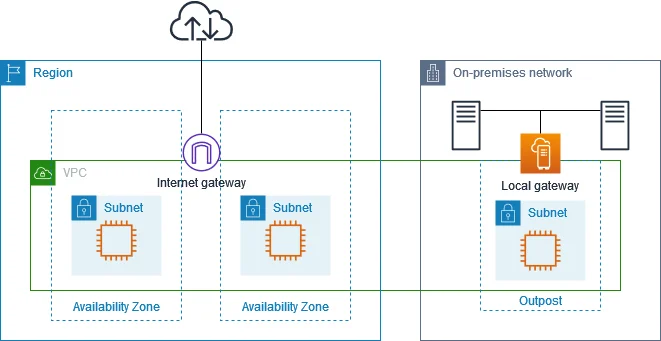
Credit: AWS
AWS Direct Connect also offers a consistent, high-speed link between your on-premises environment and your VPC through private and public virtual interfaces.
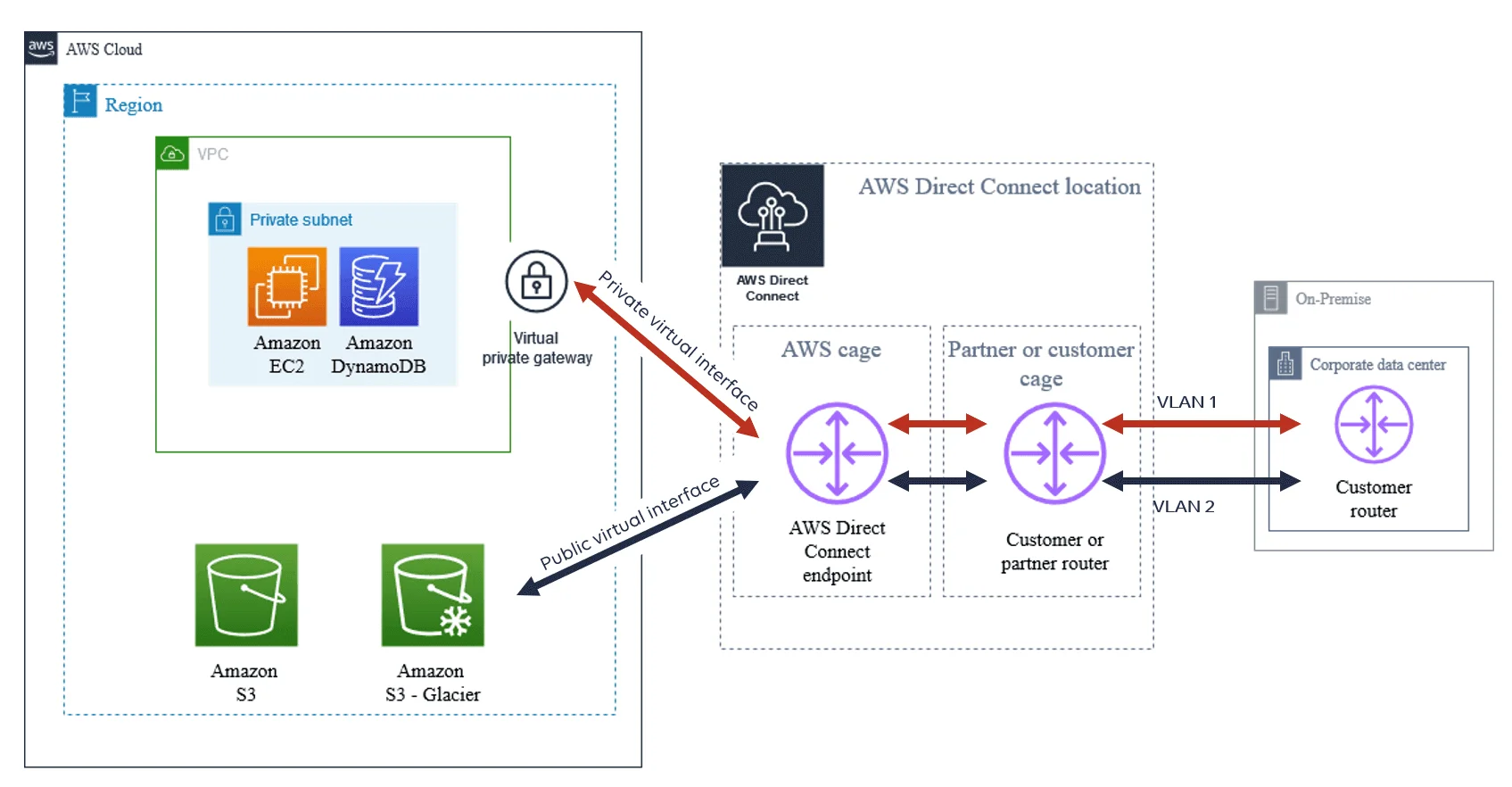
Credit: AWS
If you have resources such as EC2 instances in private subnets that need occasional access to the internet (such as downloading updates), you can set up a NAT Gateway.
Think of it as a secure back door that enables these internal resources to reach out without exposing themselves to inbound traffic from the outside.
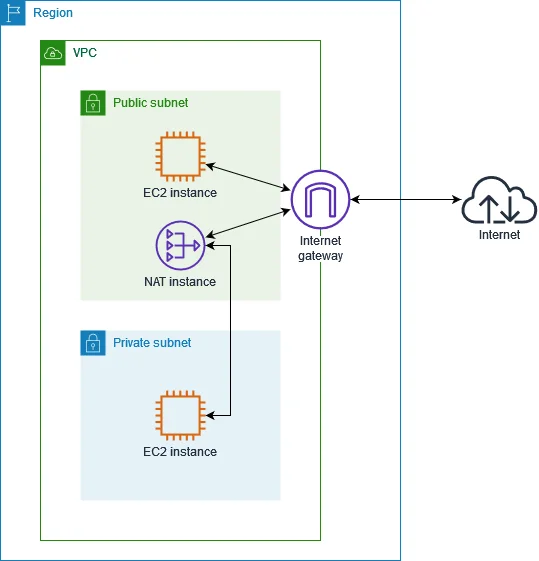
A NAT Gateway provides private subnets with a path to an Internet Gateway.
Security is also a critical factor to consider in any city, and your VPC is no different. When you create a VPC, AWS automatically creates a default Security Group for that VPC.
This default group allows all traffic between resources within the same group and blocks all other inbound traffic.
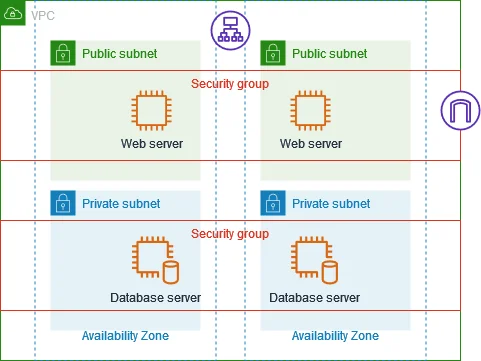
Credit: AWS
Note: Security Groups are attached directly to resources such as EC2 instances, load balancers, or RDS databases within the VPC. A resource can have multiple Security Groups associated with it.
AWS also offers Network Access Control Lists (ACLs) as security checkpoints at the subnet level. In our cloud city analogy, they provide an extra layer of protection to control traffic flow between different districts.
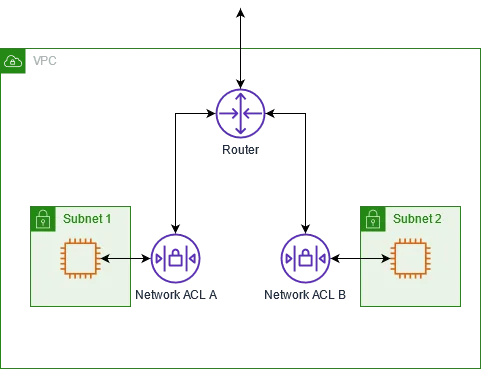
Credit: AWS
When you need to connect your VPC with another cloud network, you use VPC Peering, which acts like building bridges between two cities. This connection supports communication between different VPCs without exposing them to the public internet. It’s ideal for scenarios where you need to share data securely between isolated networks.
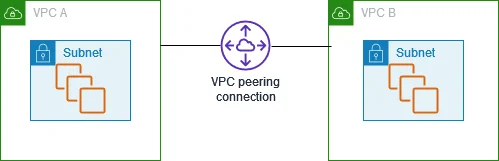
Credit: AWS
Why Choose Amazon VPC? Benefits Of Custom Cloud Networking
Amazon VPC provides various benefits to help you build a secure and flexible cloud network. Here are the key advantages:
- Improved security with controls to manage who can access your resources, keeping your data safe.
- Fully customizable network configuration enables you to tailor IP addresses, subnets, and routing rules to fit your needs.
- Simplifies deployment by enabling EC2 instances, databases, and other resources to communicate smoothly within a secure, isolated network. Predefined subnets and routing rules eliminate the need for complex manual configurations.
- Cost saving by reducing physical hardware needs and using pay-as-you-go pricing.
- Faster performance by reducing latency with close proximity of resources.
- Seamless hybrid cloud connectivity that securely connects your on-premises systems with your cloud network.
- Compliance tools to meet security and regulatory standards.
Yet, to maximize these benefits, it’s important to understand the costs of using Amazon VPC.
Amazon VPC Costs Explained: How Does Amazon VPC Pricing Work?
Creating a VPC itself is free. There’s no charge for defining a VPC, subnets, or route tables. However, you only start incurring costs for additional components and services attached to your VPC.
These include:
- Data transfer
- NAT Gateway
- VPC peering
- Transit Gateway
- VPN connection
- AWS PrivateLink
- Elastic IP addresses
- IP Address Manager (IPAM)
- Network Analysis (includes features such as Traffic Mirroring and Reachability Analyzer)
- Amazon-Provided Contiguous IPv4 Block
- Public IPv4 addresses
Like most AWS services, Amazon VPC pricing is also usage-based, meaning you only pay for the resources and features you use.
Here’s a quick table with the function of each component and associated pricing.
|
Component |
Description |
Pricing |
|
Data transfer |
Outbound data transfer from your VPC to the internet |
Varies by region and data volume. For example, up to 10 TB/month: $0.09 per GB |
|
NAT Gateway |
Enables instances in a private subnet to connect to the internet |
$0.045 per hour for each NAT gateway. Data processing: $0.045 per GB |
|
VPC peering |
Connects two VPCs for private communication |
Intra-region: No hourly charges; data transfer rates apply. Inter-region: Data transfer rates apply |
|
Transit Gateway |
Central hub for connecting multiple VPCs and on-premises networks |
$0.05 per hour per attachment. Data processing: $0.02 per GB |
|
VPN connection |
Secure tunnel between your VPC and on-premises networks |
Hourly: $0.05 per hour per connection. Data transfer: standard rates apply |
|
AWS PrivateLink |
Provides private connectivity to AWS services and third-party applications |
$0.01 per hour per interface endpoint. Data processing: $0.01 per GB |
|
Elastic IP Addresses |
Static public IP addresses for your instances |
First EIP associated with a running instance is free. Unassociated EIPs: $0.005 per hour |
|
Network Analysis |
Tools for monitoring and analyzing network traffic, including
|
Traffic Mirroring: $0.015 per hour per elastic network interface (ENI) monitored. Data processing: $0.015 per GB. Reachability Analyzer: $0.10 per analysis |
|
IP Address Manager (IPAM) |
Manages IP addresses across your VPCs for efficient usage |
$0.00027 per IP address monitored per hour |
|
Amazon-Provided IPv4 CIDR Blocks |
Requests a contiguous IP address block for consistency across VPCs |
$0.10 per IP address per hour for provisioned IPv4 CIDR blocks |
|
Public IPv4 Addresses |
Public IP addresses assigned to resources for internet access |
$0.005 per IP address per hour |
Among all the components related to Amazon VPC, the NAT Gateway tends to be the most expensive, especially in environments that require significant data transfer.
Here is a complete guide to how AWS Nat Gateway really works, why it’s so expensive, and how to optimize its costs.
Note: In some scenarios, like overlapping IP ranges across VPC, NAT Gateway can also be integrated with the Transit Gateway for robust connectivity and routing solutions. However, this can further increase costs. How? Data that passes through the NAT Gateway (for IP translation) and then through the Transit Gateway (for inter-VPC routing) incurs double data processing fees.
Using Amazon VPC with EC2 Instances
The most common AWS resource used with Amazon VPC is Amazon EC2. As virtual servers, they are foundational to most deployments, running applications and workloads. Launched within a VPC, their access and communication are controlled by subnets, route tables, and Security Groups. EC2 also supports flexible use cases, from web hosting to hybrid cloud environments.
Integrating EC2 with Amazon VPC:
- Internal data transfer: Data transfer between EC2 instances in the same VPC and Availability Zone is free. Transfers between Availability Zones or VPCs may have charges.
- Elastic IP addresses: Free if assigned to a running instance. Charges apply if they’re unused or if you exceed the limit.
Amazon EC2 charges:
- Instance types: EC2 offers different types of instances. Each has its own hourly rate, depending on capabilities and the region.
- Billing models include:
- On-Demand: Pay by the hour or second without commitments. Great for short-term or unpredictable workloads.
- Reserved Instances: Commit to one- or three-year terms for lower rates. This is ideal for steady, predictable usage.
- Spot Instances: Bid on unused capacity at reduced rates. Best for flexible or fault-tolerant tasks.
- Additional costs:
- Data transfer: Charges apply for data leaving EC2 to the internet or between regions. Transfers within the same region are usually free.
- Storage: Costs depend on the type and size of EBS volumes attached to your EC2 instances.
Here is a detailed guide on Amazon EC2 pricing.
Other AWS services commonly used with VPC have their own charges. Effective cost optimization strategies are essential to managing your Amazon VPC usage and maintaining budget efficiency.
How To Manage And Optimize Amazon VPC Costs With CloudZero
Managing Amazon VPC costs can be challenging due to the complexity of its components and usage-based pricing. While AWS offers tools like billing reports, they often lack the detailed insights to understand what drives your VPC costs.
This is where third-party platforms like CloudZero come in.
CloudZero can help you get a clear view of where your VPC costs are coming from. You can identify which components — like data transfers or gateways — drive up costs. CloudZero can also help you adjust your network usage, reducing costs by identifying underused or misconfigured resources.
By linking VPC costs to specific teams or projects, CloudZero can help you plan budgets precisely. With CloudZero’s anomaly detection, you can also identify and address unexpected cost spikes in real-time, ensuring proactive cost management and optimization.
Want to learn how CloudZero can save you money on all your AWS costs?  .
.
FAQs
What are the components of Amazon VPC?
Amazon VPC includes subnets, route tables, internet gateways, NAT gateways, security groups, network ACLs, VPC peering, Transit Gateway, VPN connections, and VPC endpoints.
What are the benefits of using VPC?
With Amazon VPC, you get robust security, control over your network, scalability, cost efficiency, private connections to AWS services, and integration with on-premises networks.
How will I be charged for using VPC?
Creating a VPC itself is free. However, charges apply for components such as NAT Gateways, Transit Gateways, VPC peering, VPN connections, data transfer, and Elastic IP addresses.
Will I incur data transfer charges when accessing AWS services like Amazon S3 through my VPC’s Internet Gateway?
Yes, you may incur data transfer charges when accessing AWS services like S3 through an Internet Gateway, especially for outbound data. To reduce costs, consider using VPC endpoints, which allow private connectivity to AWS services without routing traffic through the internet.








