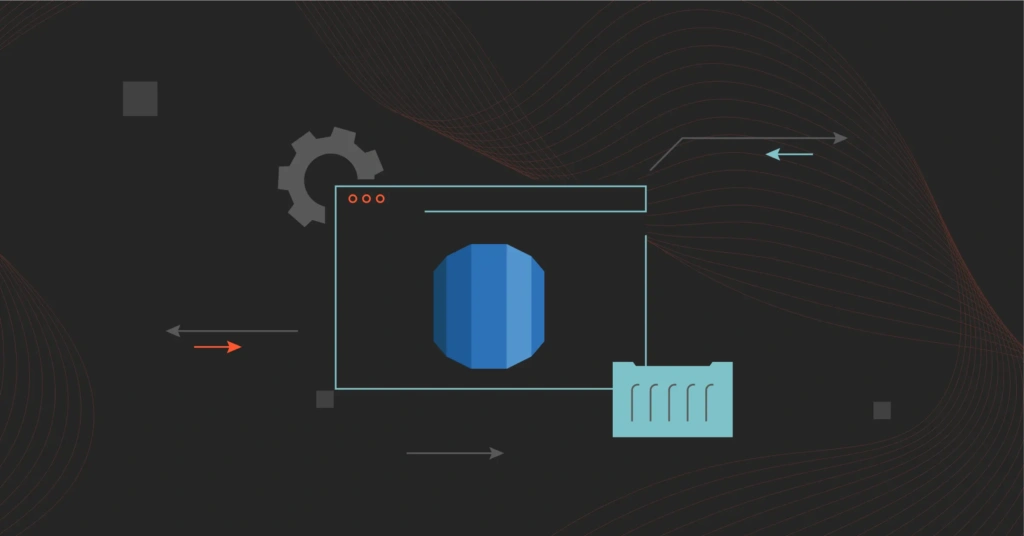Data is in the digital age what oil was in the industrial age. Many organizations have noticed this and are now racing to find the most efficient, cost-effective, and robust platforms to help organize, store, and manage their data.
Amazon RDS offers a robust cloud database solution, but like any service, it has limitations.
In this guide, we’ll explain cloud database management, how Amazon RDS supports it, and why it might not meet all needs. We’ll also review the best Amazon RDS alternatives available today.
What is A Cloud Database?
A database is an organized collection of data that can be easily accessed, managed, and updated. A cloud database runs on a cloud computing platform such as AWS, Azure, GCP, Oracle, and more.
What Is Cloud Database Management?
Cloud database management refers to the processes and tools used to manage, maintain, and optimize databases hosted in the cloud. It’s important for several reasons.
- Provisioning and scaling – automatically adjusts resources based on demand
- Monitoring – tracks performance, usage, and health of the database
- Backup and recovery – ensures data protection and restores data after failures
- Security management – implements encryption, access controls, and compliance measures
- Performance tuning – optimizes query execution and database efficiency
With over 10,000 companies using it, Amazon RDS is one of the most widely adopted cloud database services.
Amazon RDS In Cloud Database Management: Key Features, Pros, And Cons
Total cost of ownership (TCO) is one of the most critical factors organizations use to measure the value of their operations. It includes upfront costs, as well as long-term maintenance and operational costs. Moving to cloud databases helps reduce TCO by automating routine tasks.
Amazon RDS exemplifies this. It offers a fully managed platform that automates many operational tasks, thus optimizing TCO.
Amazon RDS key features include:
- Multi-AZ deployments. Amazon RDS replicates data across multiple Availability Zones (AZs), reducing the risk of data loss and downtime. This ensures that cloud-hosted databases remain operational even during outages.
- Automated backups and snapshots. RDS automatically performs backups of your database, enabling point-in-time recovery. It also supports user-initiated backups through database snapshots stored in Amazon S3.
- Scalability. RDS supports both vertical and horizontal scaling based on workload demands. This ensures your database can grow or shrink as needed without disruption.
- Database engines. Amazon RDS supports seven database engines. MySQL, PostgreSQL, Oracle, SQL Server, MariaDB, Db2 and Amazon Aurora. These support flexibility and compatibility for different workload needs.
- Amazon RDS Performance Insights. This is an inbuilt feature that monitors and optimizes your database’s performance. It uses machine learning to detect performance bottlenecks.
- Automated software patching and updates. RDS automates database engine updates and patches. This keeps your system up to date with minimal effort from administrators.
- Security. RDS integrates with AWS Identity and Access Management (IAM) for access control. It offers encryption for your data at rest and in transit. It also supports Virtual Private Cloud (VPC) deployments for secure networking.
Yet, with all these robust features, Amazon RDS is not flawless.
What are the limitations of RDS?
Amazon RDS is an AWS service that is available only to AWS users. It is not an option for users of other cloud platforms. Also, being part of AWS, there is a risk of vendor lock-in, making cloud migration to other providers complex.
Other Amazon RDS drawbacks include:
- Advanced features such as read replicas and multi-AZ deployments come with higher costs.
- Amazon RDS does not offer a built-in feature for using an on-premises database as a read replica in the cloud. To enable replication during cloud migration, users need to implement custom solutions or use AWS Database Migration Service (DMS).
- Amazon RDS supports vertical scaling but lacks full horizontal scaling. This can limit performance for extremely large or complex workloads. It also does not natively support sharding. This adds complexity for large databases needing advanced scalability. (Amazon Aurora offers superior horizontal scaling but still does not provide native sharding.)
- Amazon RDS offers many instance types, and choosing the right one for your workload can be challenging if done manually. The process is also time-consuming and may lead to higher costs.
Luckily, an automation tool like CloudZero Advisor can simplify the process.
CloudZero Advisor enables users to choose the most suitable Amazon RDS instances based on several factors. These include the DB engine, Amazon region, pricing, memory performance, and more.
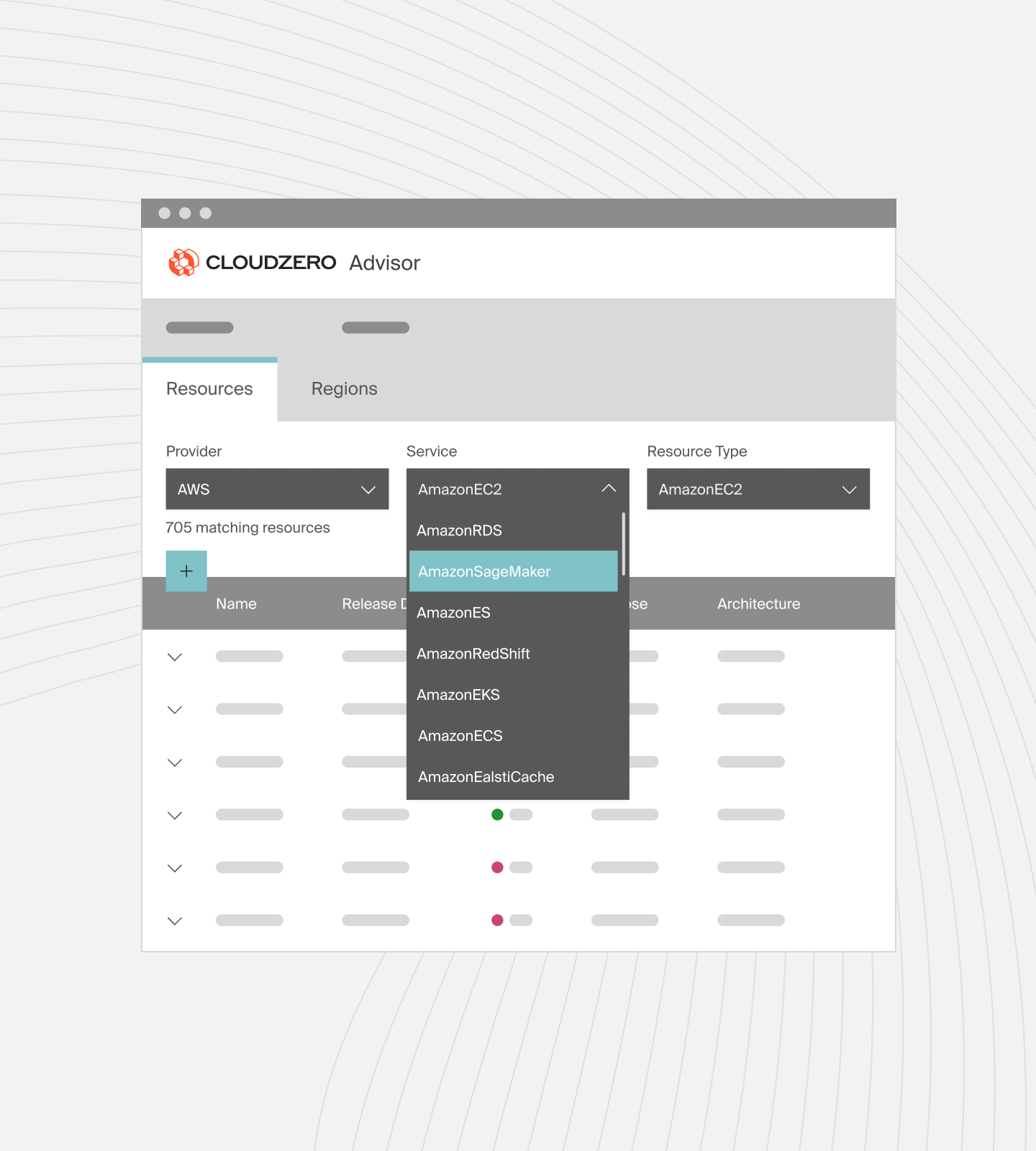
CloudZero helps you collect, analyze, and understand your Amazon RDS costs in relation to your overall AWS spend. You can identify where your budget is going by viewing costs per customer, feature, team, project, deployment, and more.
9 RDS Alternatives Worth Considering
Consider the following.
1. Oracle Database
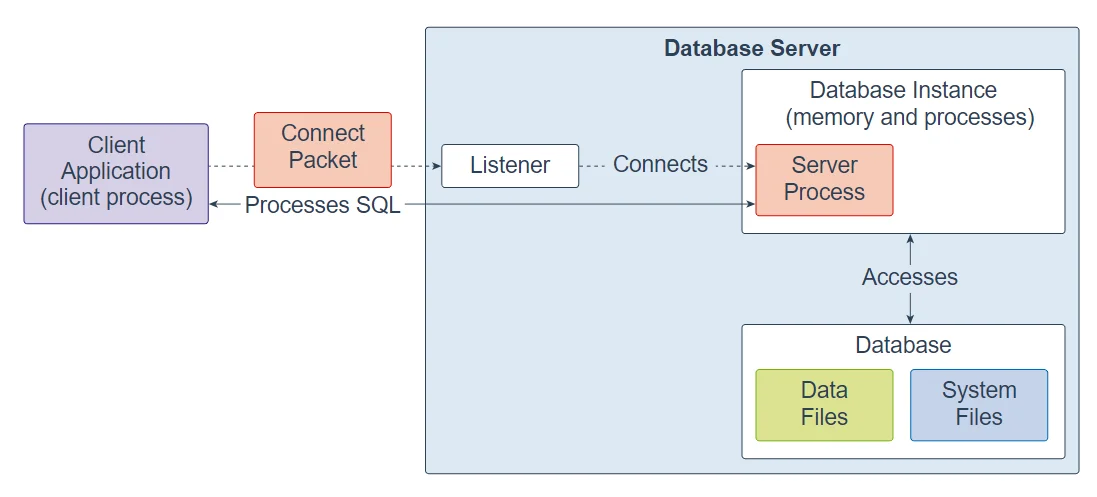
Oracle Database outperforms RDS in certain use cases. First, Oracle Database supports native sharding through its Oracle Sharding feature. This makes it particularly useful for large-scale, high-volume applications, thus optimizing performance and reducing latency.
It also offers high availability with Oracle Real Application Clusters (RAC) that enable multiple servers to run a single database. This ensures active-active clustering, hence continuous availability and scaling, even during failures. In contrast, Amazon RDS uses Multi-AZ for high availability, a passive failover mechanism. Only one instance is active, and the standby takes over during a failure, causing brief outages.
2. SQL Server
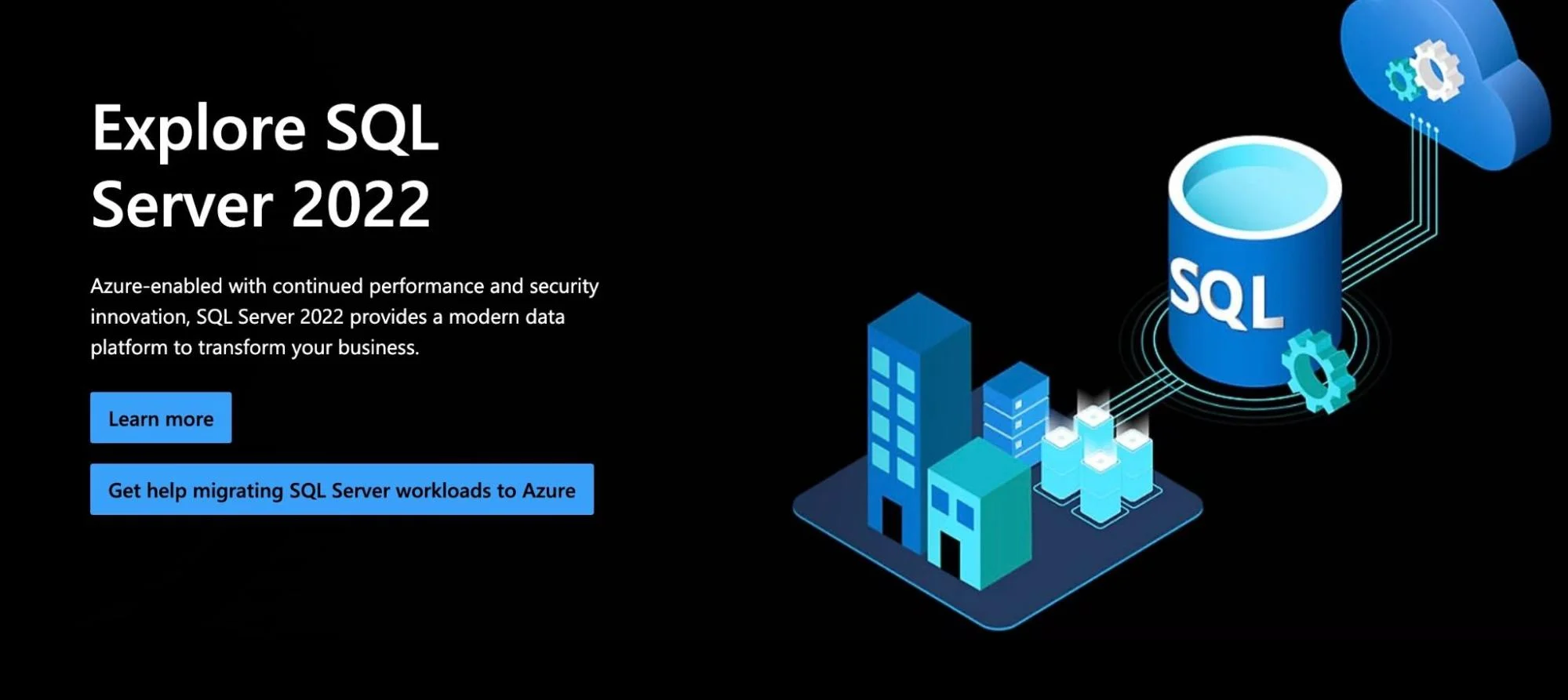
SQL Server is one of Microsoft’s most widely used RDBMS and the best RDS alternative if you use Azure. However, it can also be hosted on other platforms such as AWS, GCP Oracle Cloud, and other cloud providers.
Other than that, it also tops RDS in customization and control features. For example, it offers full control over the operating system and all SQL Server features. RDS, however, limits administrative access and certain configurations.
Additionally, SQL Server supports cross-region failover. This enables global disaster recovery and greater resilience. RDS Multi-AZ does not support these features, and its failover is limited to the same region.
3. Google BigQuery
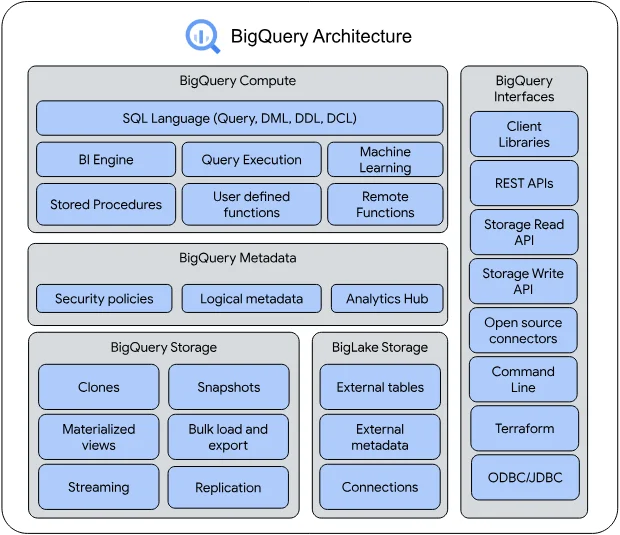
Google BigQuery is a fully managed, serverless data warehouse. This means it can handle large datasets and complex SQL queries with the support of its distributed architecture. RDS is more suitable for online transactional processing (OLTP).
Google BigQuery also offers scalable data storage. It scales automatically based on demand, eliminating the need to manually adjust instance sizes, as in RDS. Its columnar storage also enables efficient compression, thus optimizing storage.
BigQuery is also considered a cost-effective option due to its flexible pricing. Users only pay for the storage and queries they use. With RDS, users have to manage instances continuously, leading to higher ongoing costs.
4. MongoDB Atlas
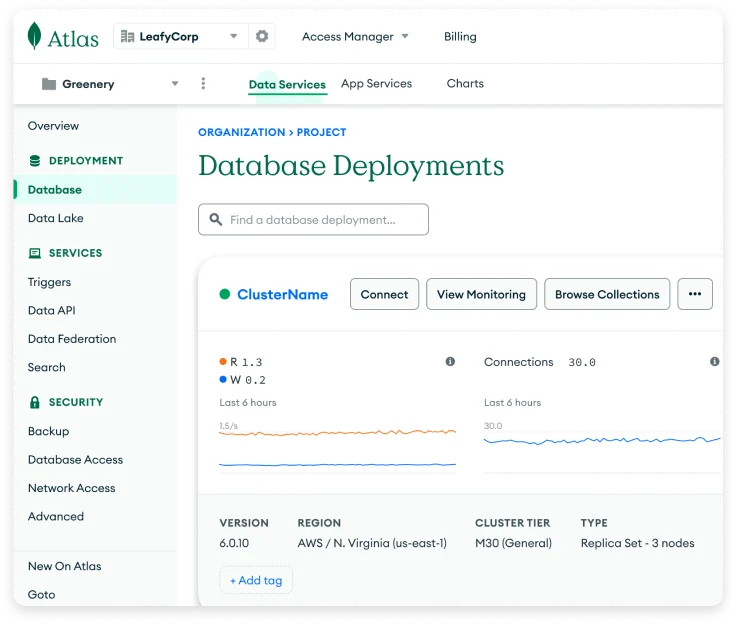
MongoDB Atlas is a managed cloud database service that can be deployed and managed across all major cloud platforms. It mainly surpasses RDS in horizontal scaling and agile development.
MongoDB Atlas features built-in horizontal scaling across regions. This means it scales out to handle larger datasets and higher throughput by adding more nodes. RDS is more focused on vertical scaling and has more limitations when it comes to scaling across regions.
As a non-relational database, Atlas uses a document-oriented NoSQL model. This allows for more flexible schema designs and data structures that support modern agile development. While schema changes in RDS are possible (like adding columns or altering data types), they often require migrations. This can lead to downtime and performance issues in agile workflows.
Read our guide on MongoDB alternatives that support agile development.
5. Snowflake AI Data Cloud

Snowflake’s focus on AI and machine learning makes it a strong candidate compared to RDS.
Snowflake AI Data Cloud offers a platform for building, training, and deploying ML models directly on your data. It supports auto-scaling, handles large datasets, and integrates with other tools for a seamless ML workflow. To perform AI/ML tasks with RDS, you would need to use other services, such as AWS SageMaker, adding complexity and effort.
Moreover, Snowflake enables secure, real-time data sharing across organizations without copying data. Datasets can be shared easily across regions or cloud platforms (AWS, Azure, GCP). RDS does not offer the same level of cross-cloud data collaboration. Users need to replicate or export data to share across environments.
6. Teradata VantageCloud
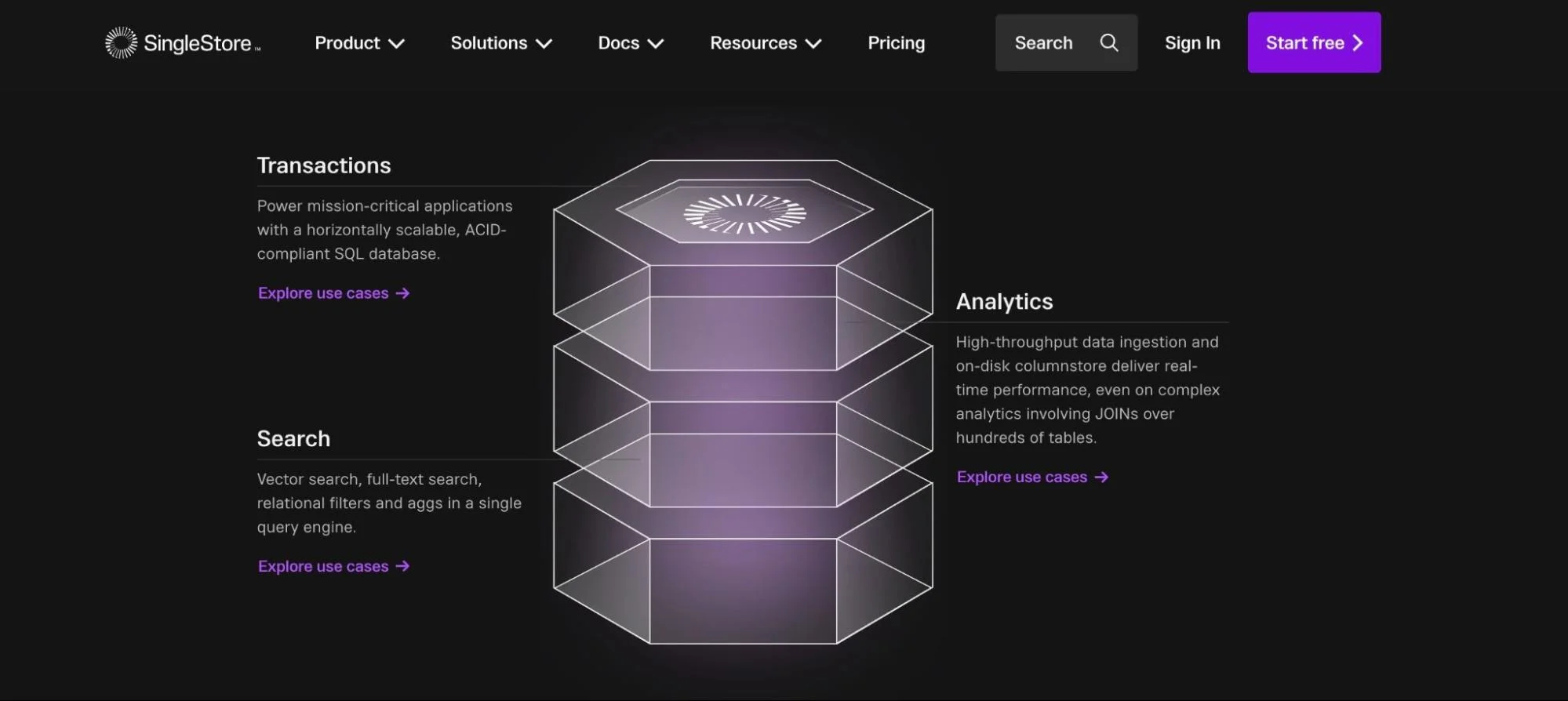
Teradata VantageCloud focuses more on data warehouses, data lakes, and analytical workloads.
It offers cloud-agnostic solutions that can operate across multiple cloud providers. This helps businesses avoid vendor lock-in while taking advantage of each provider’s unique offerings.
Teradata VantageCloud is also known for its massive scalability. It can handle multi-petabyte data workloads efficiently. Its support for high-speed querying makes it ideal for real-time analytics. RDS, while scalable, is limited by its instance-based architecture.
7. SAP HANA Cloud
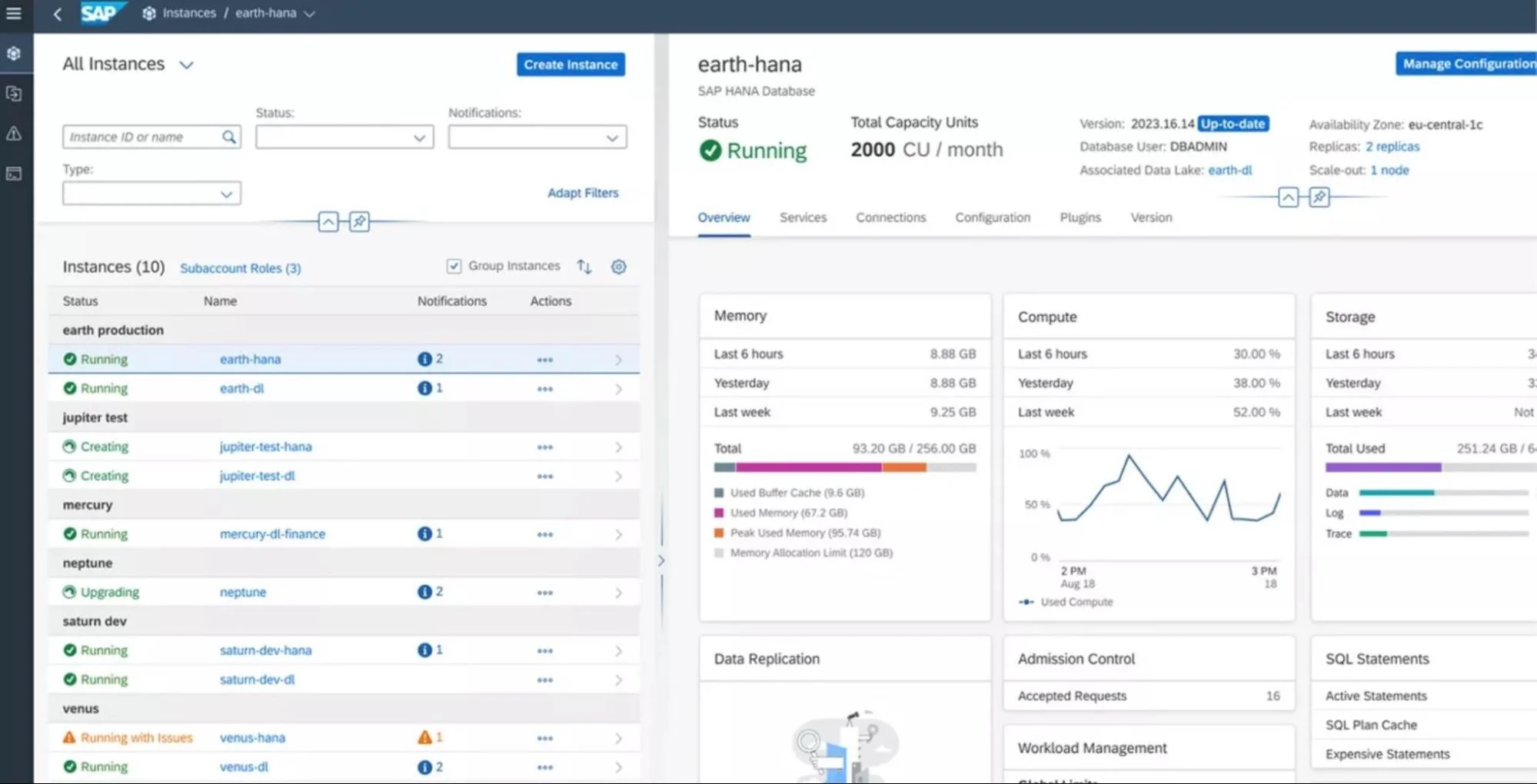
SAP HANA Cloud is a single database as a service (DBaaS) platform. It is ideal for organizations that have long used SAS software. It also suits those who prefer a traditional, established analytics environment.
It provides cloud-native access from any device with a browser. This allows for real-time analytics and high-performance query execution. With support for parallel processing and distributed computing, it excels in large-scale data operations. Its integration with SAS/CONNECT further supports its scalability for distributed tasks.
Compared with RDS, SAP HANA Cloud offers in-memory computing, meaning data is stored in RAM instead of disk. This allows for real-time access and faster query performance. RDS, on the other hand, primarily uses SSD-based block storage (with some magnetic options). While it can handle large datasets, it doesn’t match the speed and real-time capabilities of SAP HANA Cloud’s in-memory system.
8. SingleStoreDB
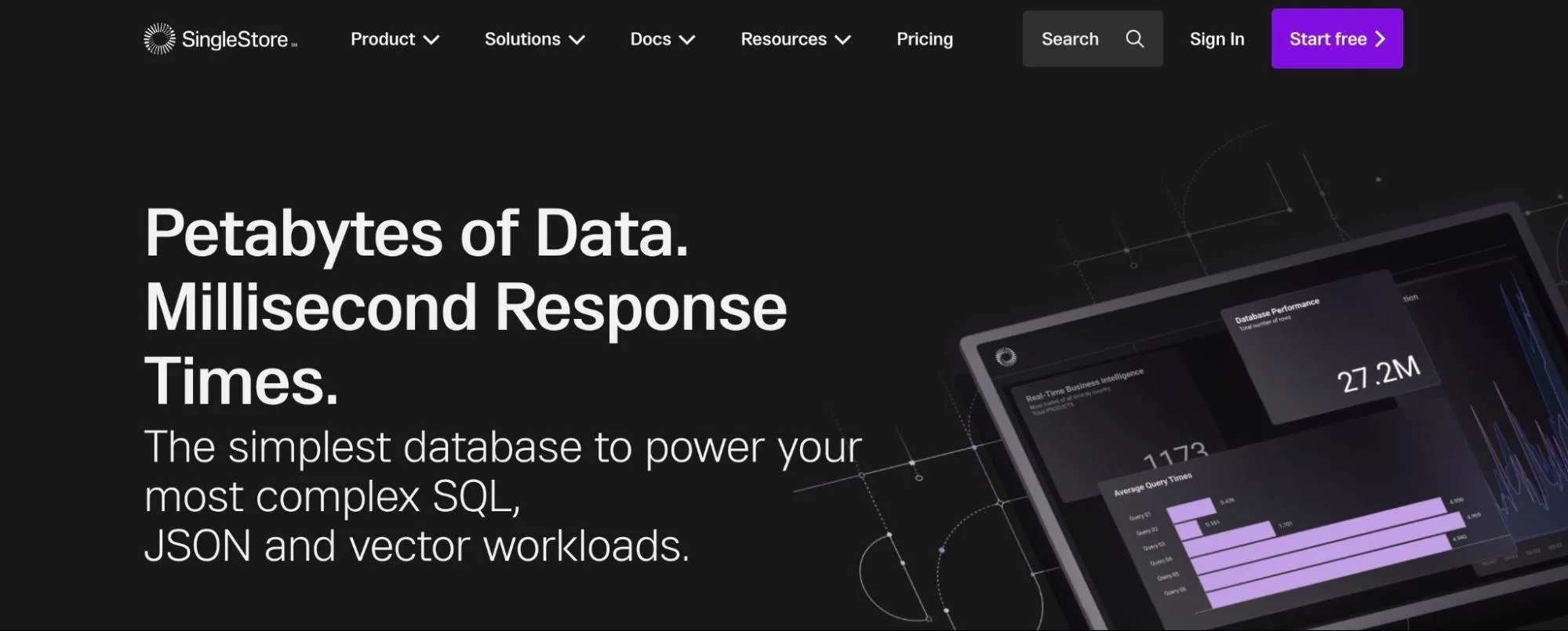
SingleStoreDB is a distributed relational database. It works in different environments and can scale horizontally across AWS, Azure, and Google Cloud.
SingleStoreDB architecture supports real-time applications that handle transactional and analytical workloads within the same system. Its in-memory rowstore, on-disk columnstore, and distributed architecture enable it to scale horizontally. This provides low-latency query responses and high-throughput data processing. These features, combined with parallel processing and code generation, make SingleStoreDB ideal for modern, data-intensive applications.
RDS supports some forms of parallel query execution depending on the database engine but it is not as advanced as in SingleStoreDB.
9. IBM Db2
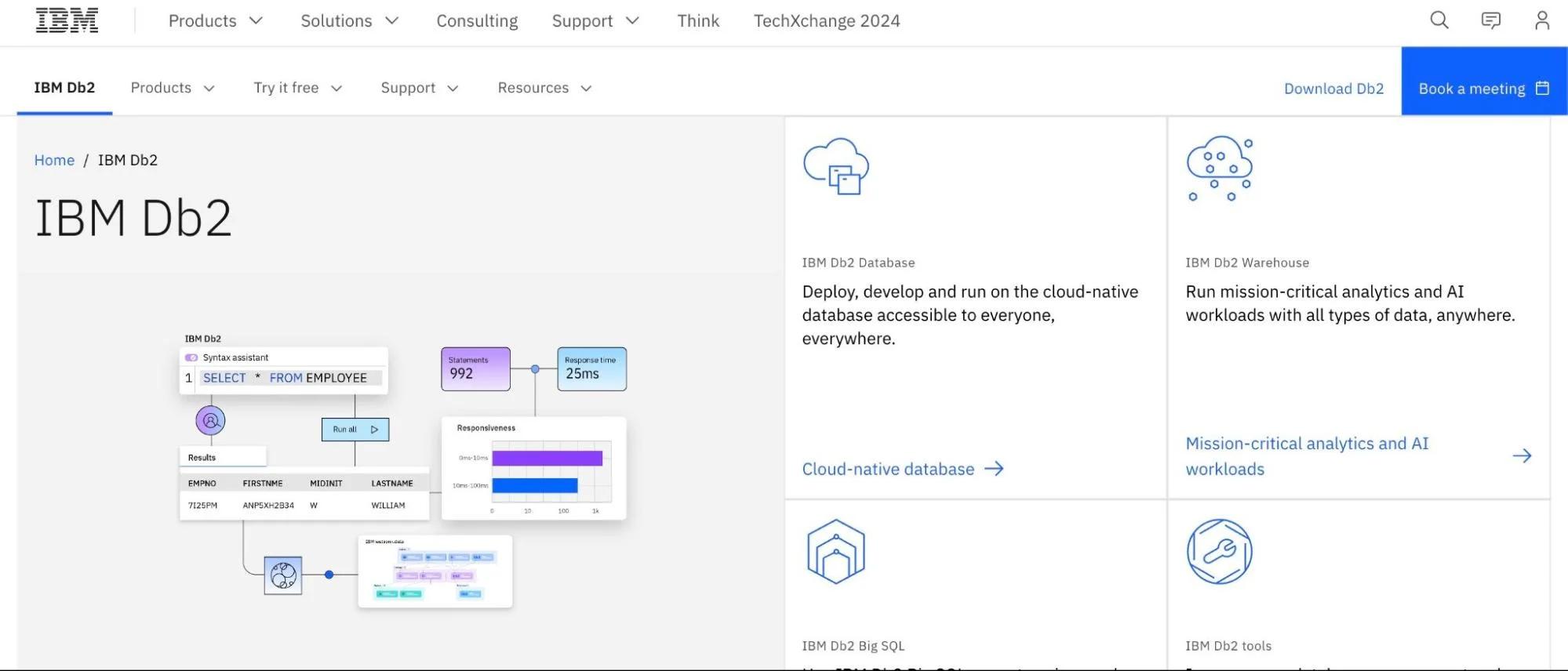
For IBM cloud users, Db2 is your solution, though it can still run on AWS, Azure, GCP, and hybrid and multicloud environments.
It organizes data into tables, where relationships between data points are maintained through structured schemas. These schemas define how data is stored, accessed, and related to other datasets. This helps maintain data integrity, ensures fast querying, and enables complex joins across different tables.
Db2 can also manage OLTP for operations that demand data in real time. Simultaneously, it can run on-line analytical processing (OLAP ) on the same data. This is useful for generating reports or gaining insights without needing to move data between systems.
Overall, Db2 is an RDS alternative for large enterprises with complex, mission-critical systems.
The best cloud database management platform will depend on your business needs and workload requirements. Once you’ve determined this, the next step is to consider optimizing the costs associated with that platform and all its integrations.
Understand, Control, and Optimize Cloud Database Costs with CloudZero
CloudZero empowers businesses to manage and optimize all costs associated with their cloud-based platforms.
With CloudZero, you can track database costs at a highly granular level. It breaks down costs by database type, instance size or VMs, and even query usage. This enables businesses to understand which databases are consuming the most resources. It also helps identify which workloads are driving up costs.
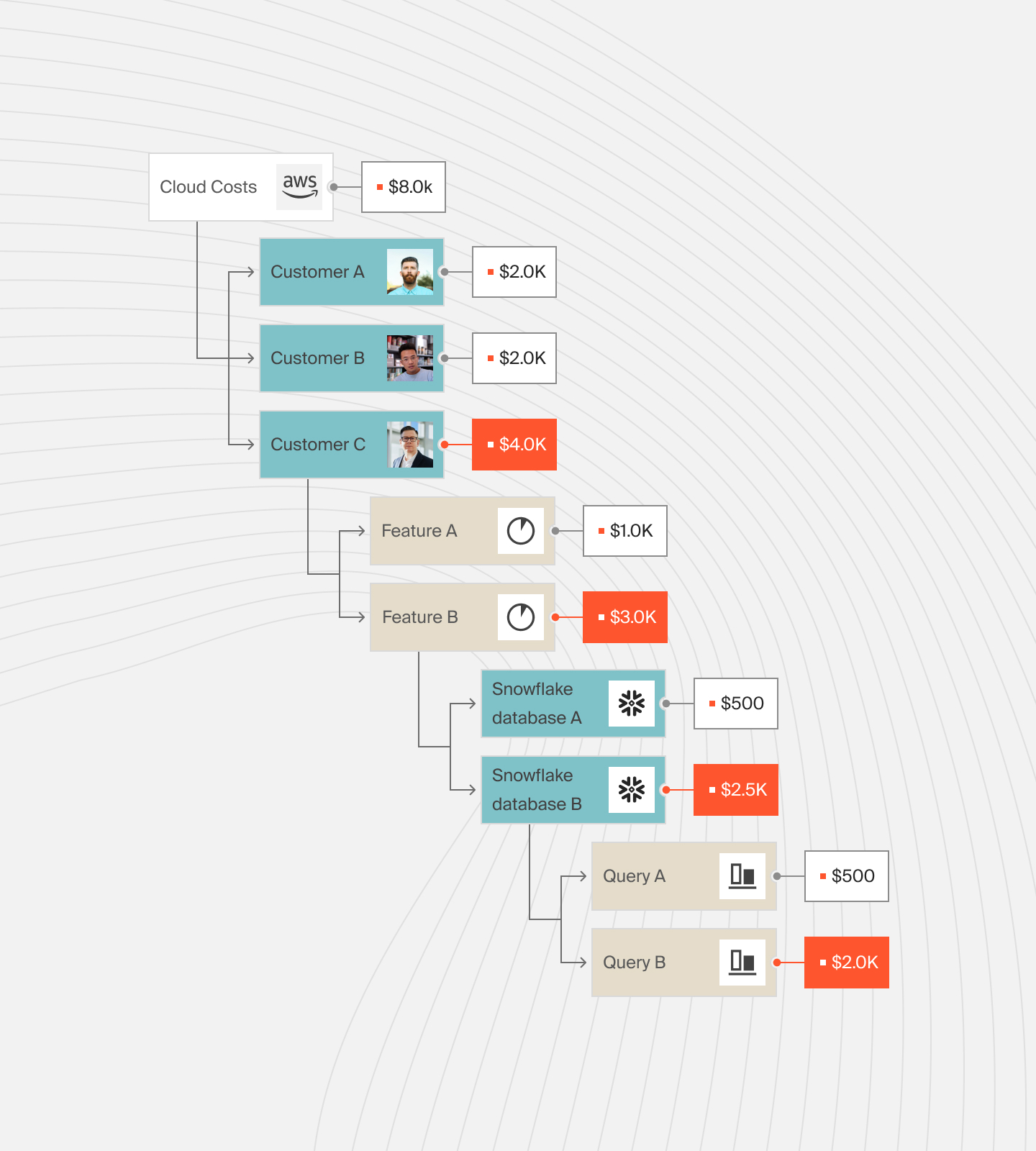
For organizations using multiple cloud providers, CloudZero offers a unified view of cloud database spending. This feature simplifies cost management. It also enables businesses to make informed decisions about where to run their database workloads.
CloudZero will also send you real-time alerts when database costs exceed preset thresholds. This proactive monitoring helps prevent overspending and take corrective action before costs escalate.
Sound interesting, right? Why not  and see CloudZero in action firsthand?
and see CloudZero in action firsthand?