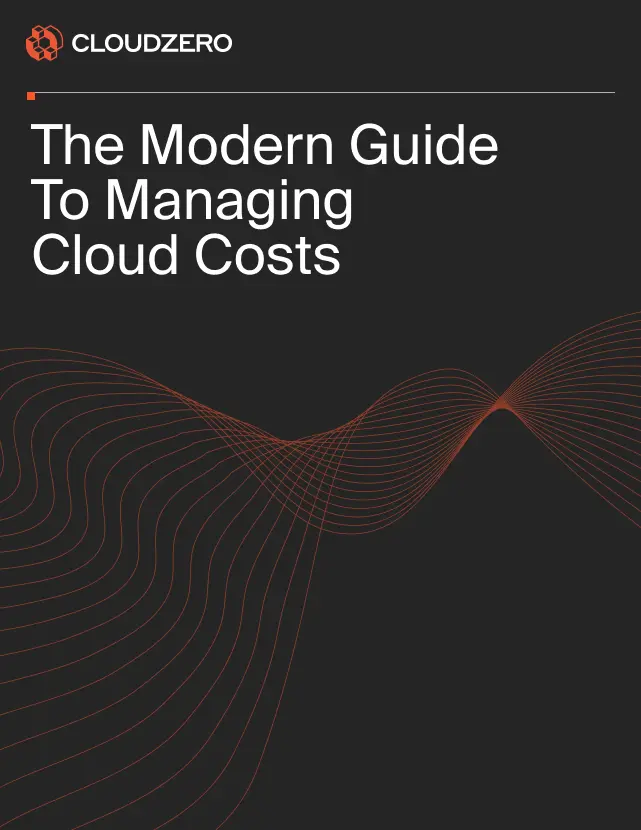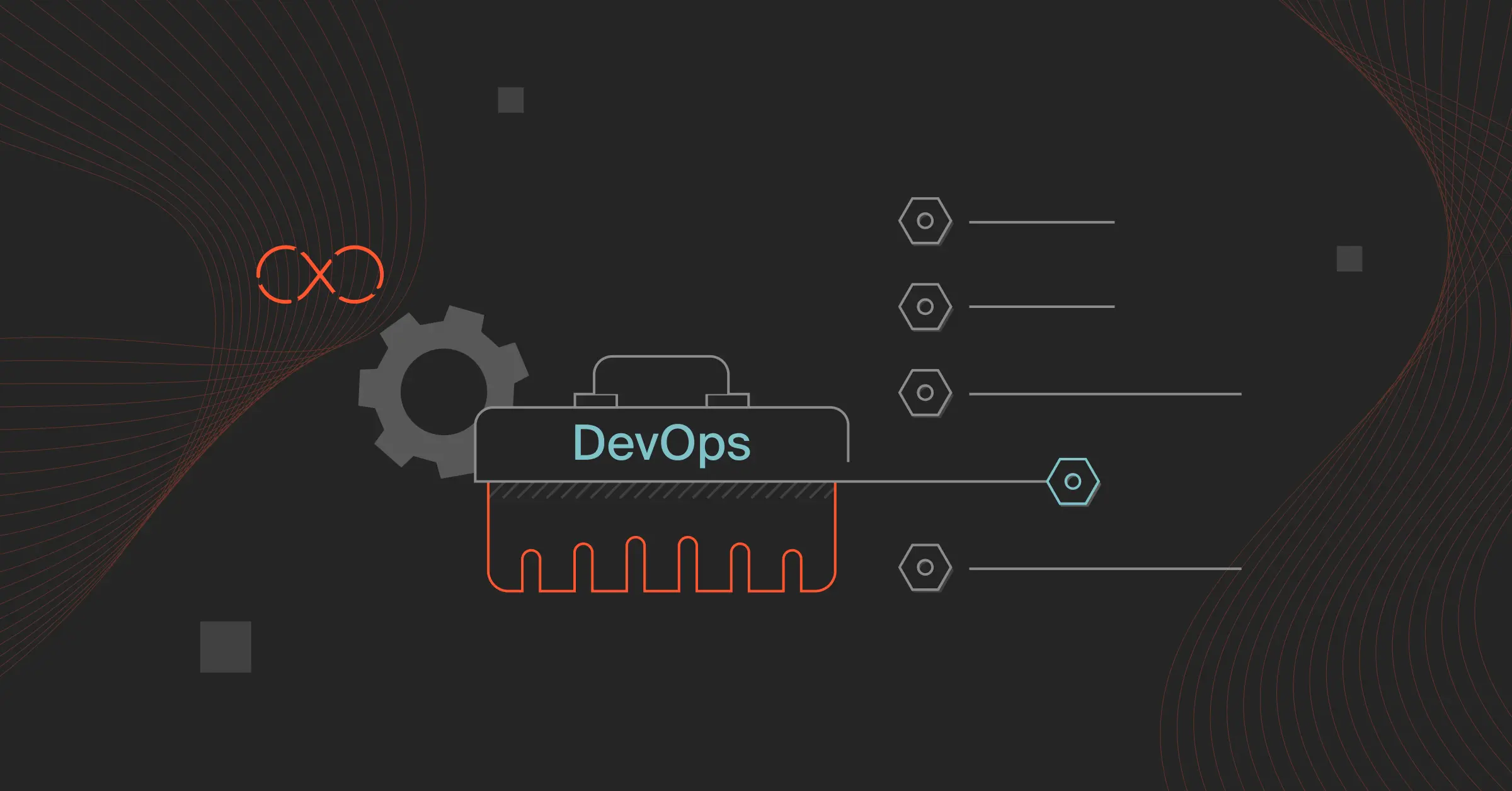As technology advances and business environments become increasingly competitive, your DevOps team has to continuously improve your product. The challenge is to free up their time so that they can release new product features and improve existing ones. Automating repetitive tasks is one way to accomplish this.
Manual approaches also tend to generate or miss errors, slow time to market, and fail to test and monitor system health quickly enough.
If you are looking for the best DevOps automation solution to support your DevOps culture, check out our list of 31 top solutions below.
What Are DevOps Automation Tools?
A DevOps automation tool is software designed to automate the processes, tasks, and workflows related to developing, testing, deploying, and managing software applications.
They allow DevOps teams to streamline and automate their workflows, enabling them to develop applications faster, with fewer errors, and with greater efficiency.
Overall, DevOps automation software can help accelerate the delivery of software applications. Examples of DevOps automation tools include configuration management, continuous integration, and container orchestration platforms.
Our list of top DevOps automation tools includes a range of popular solutions, from open-source tools to enterprise-level offerings.
We have included details on features, pricing, and user reviews to help you find the right DevOps automation tool for your needs.
DevOps Build Tools
Your team can develop new solutions faster and more efficiently by automating software build processes that do not require a human engineer.
The processes or tasks can range from compiling, running, and testing source code to assembling resource files. Among the most popular platforms here are Apache Ant (Java), NAnt (.NET), and Leiningen (Clojure).
Here are three more options.
1. Gradle – Open-source build solution for Java virtual machine projects
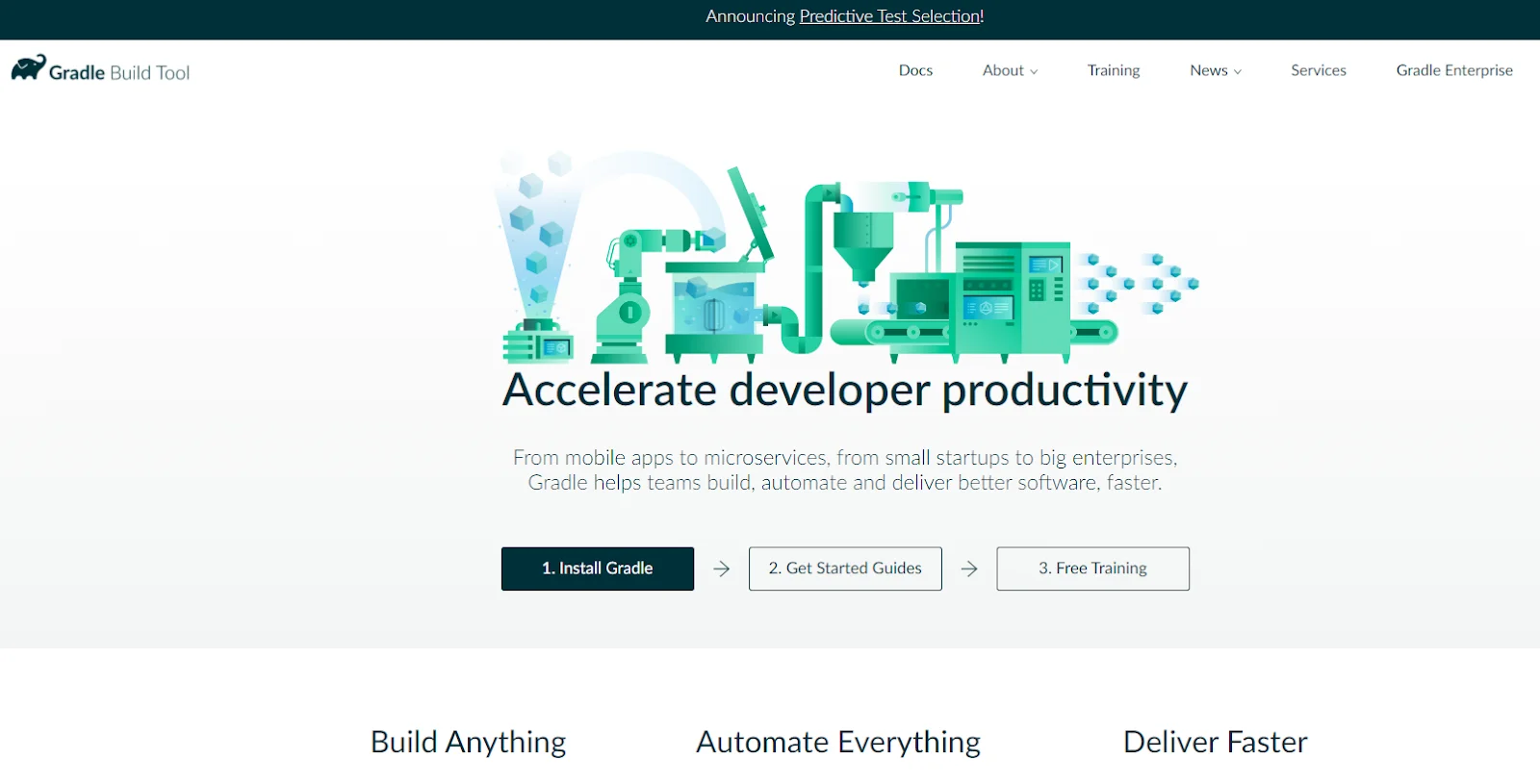
With Gradle, you can use programming languages like Java, C++, and Python and package your code for deployment to monorepos or multiple repositories.
Yet Gradle differs from Apache’s Ant and Maven in several ways, including that you write its scripts in Apache Groovy or Kotlin domain-specific languages (DSLs). All the major integrated development environments also support Gradle, including Eclipse and IntelliJ idea.
Besides providing fast and clean builds, Gradle also runs incremental builds, subtasks, and annotation processing by identifying changes in a build tree. It also assesses the correct sequence of the build and enables the cacheing of build components.
That means it speeds up the build process by empowering you to skip rebuilding the parts that remain unchanged from build to build. Among other Gradle features, it provides extensible and customizable build scans, various execution options, and robust dependency management.
2. Apache Maven – Open-source build tool for enterprise Java projects
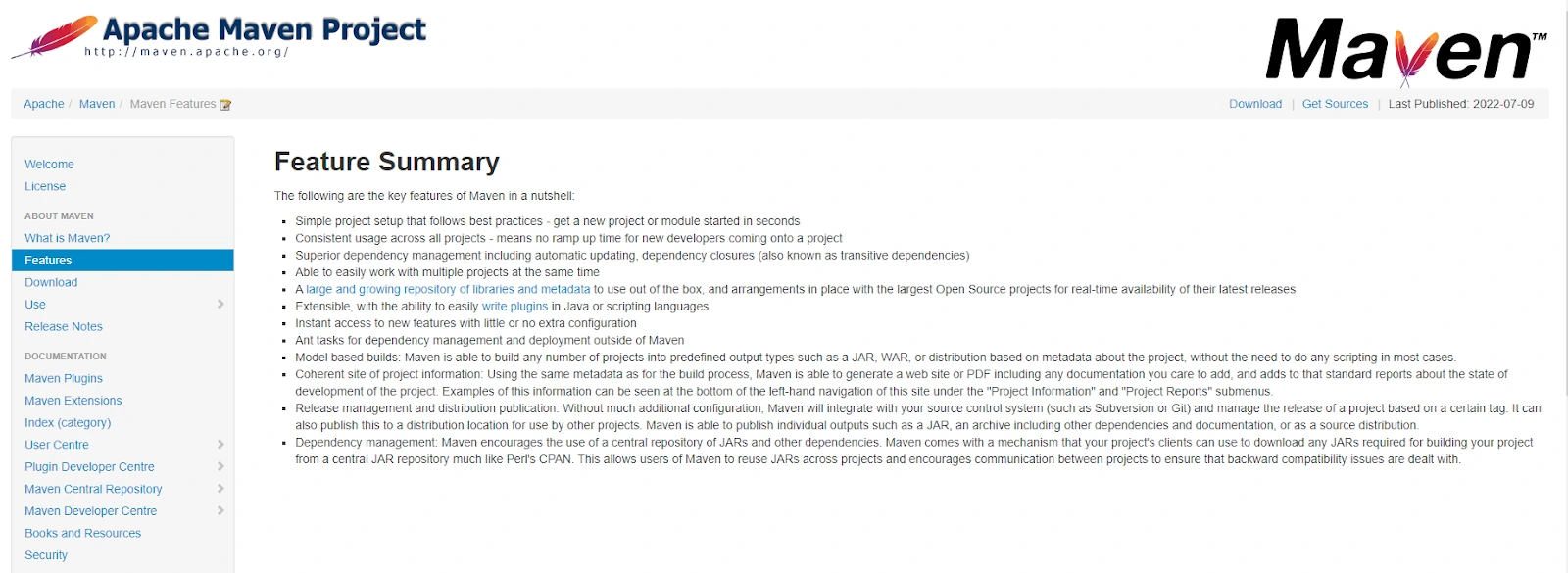
The Apache Maven project leverages the strengths of Apache Ant while seeking to address Ant’s shortcomings. Maven lets you manage your project’s build, analysis, and documentation from one place and a piece of information.
It eases the build process, for example, by providing quality build information and availing a uniform system.
Like Ant, it also uses XML to configure projects, albeit with pre-defined commands and additional conventions.
Maven also uses Java to write extensions, but unlike Ant, Maven provides dependency management. An important aspect of Maven is that it uses a declarative approach to define the structure and contents of a project, as opposed to Ant’s task-based approach.
3. Please.build – Fast build system
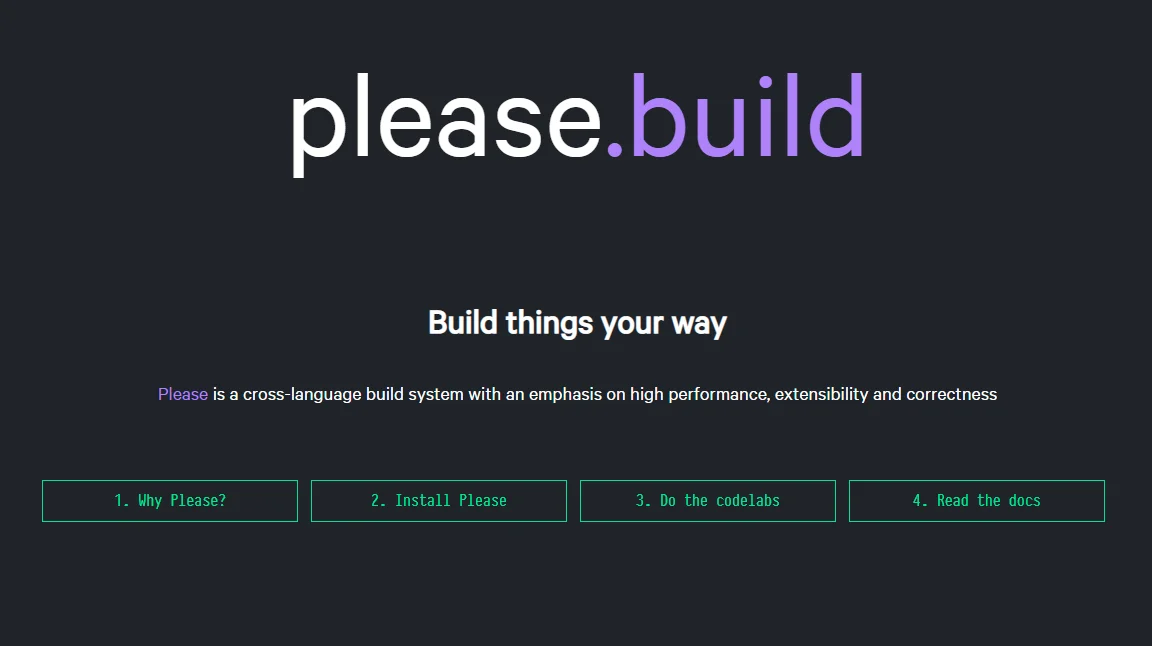
Please provides a cross-language build platform that is extensible, high-performance at scale, and reproducible. It offers an intuitive workflow and syntax, simplifying the build process compared to multi-tier build systems like Ninja and Make.
It is also more similar to Bazel, Pants, or Buck, and supports C, C++, Python, Java, and Go languages. You can also use it with Linux, FreeBSD, and Windows systems (Android and IOS not supported for now).
Please achieves its speed by emphasizing on incremental builds, only changing what it needs. It also leverages distributed caching, auto-completions, and task parallelism for a blazing fast and fulfilling build experience. Its built-in definitions help automate many parts of your build workflow while enabling you to design your system however you wish.
You can build and test any target using the same familiar command-line interface (CLI).
Please can also download and manage your toolchain. The tool executes builds in an environment that is tightly controlled and hermetically sealed — only accessing files and environment variables that are explicitly made available.
Infrastructure Configuration Automation Tools
Keeping machines, updates, and software at a desired state at all times is a challenging task.
Configuration automation tools simplify this process by continuously reviewing, proposing, and implementing a desired state for your system. Along with popular configuration tools like Puppet, SaltStack, Terraform, and Chef, here are a few more you can check out immediately.
4. AWS CloudFormation – Provision infrastructure-as-code in AWS
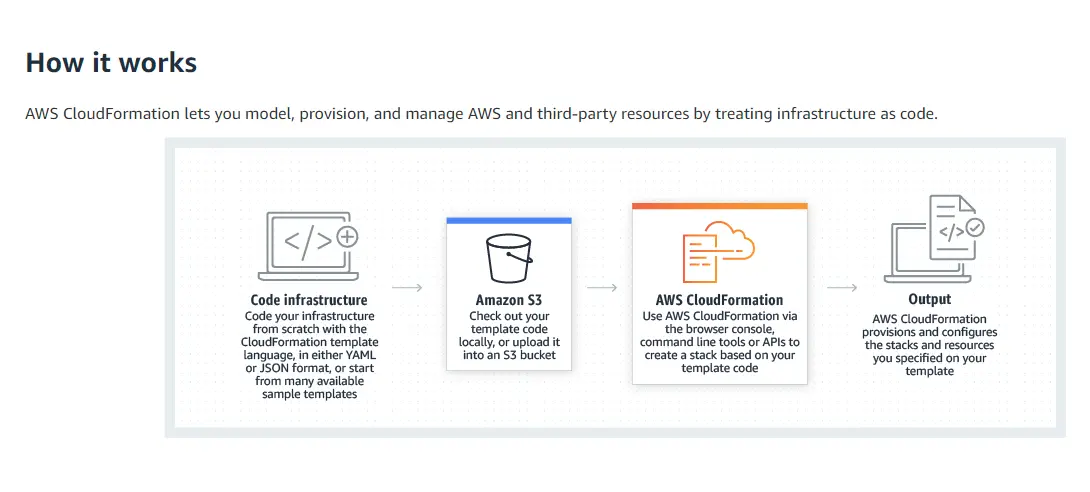
Today, Amazon Web Services (AWS) is the most popular public cloud, followed by Microsoft Azure and Google Cloud Platform (GCP). AWS CloudFormation might appeal to you if you already use AWS and want your workflows integrated in one platform or plan on using AWS soon.
JSON and YAML scripts enable you to model resources in a way that’s repeatable, auditable, and testable in an AWS environment.
You can also use other AWS tools, like AWS Elastic Beanstalk and Amazon CloudWatch. CloudFormation also manages cross-region accounts automatically, so you can expand your business into new regions as you grow.
If you want, CloudFormation Change Sets lets you preview upcoming infrastructure changes in advance.
5. Ansible – Red Hat IT automation platform
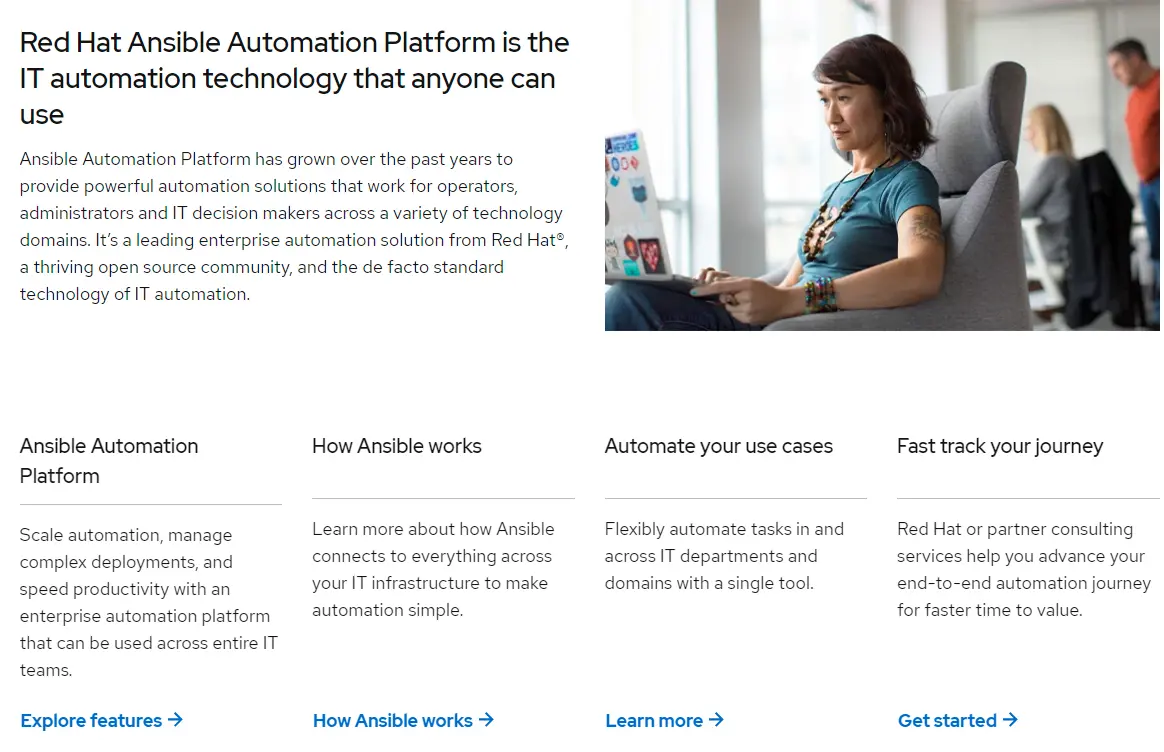
Ansible is an open-source platform that automates infrastructure configuration, cloud provisioning, and application deployment. It is most popular for configuring servers.
Ansible supports automation across multiple use cases, including infrastructure, networks, security, applications, and containers.
With Ansible, you use defined playbooks to automate repetitive infrastructure management tasks. A playbook here refers to a YAML script file that details the activities the Ansible automation engine will execute.
The files are human-readable and use the SSH protocol to connect to defined hosts. As a result, your team can define machine groups so that defined tasks can act upon them and manage their operation in production –- no agents are needed on the target host.
6. CFEngine – Infrastructure, security, and compliance automation platform for DevOps
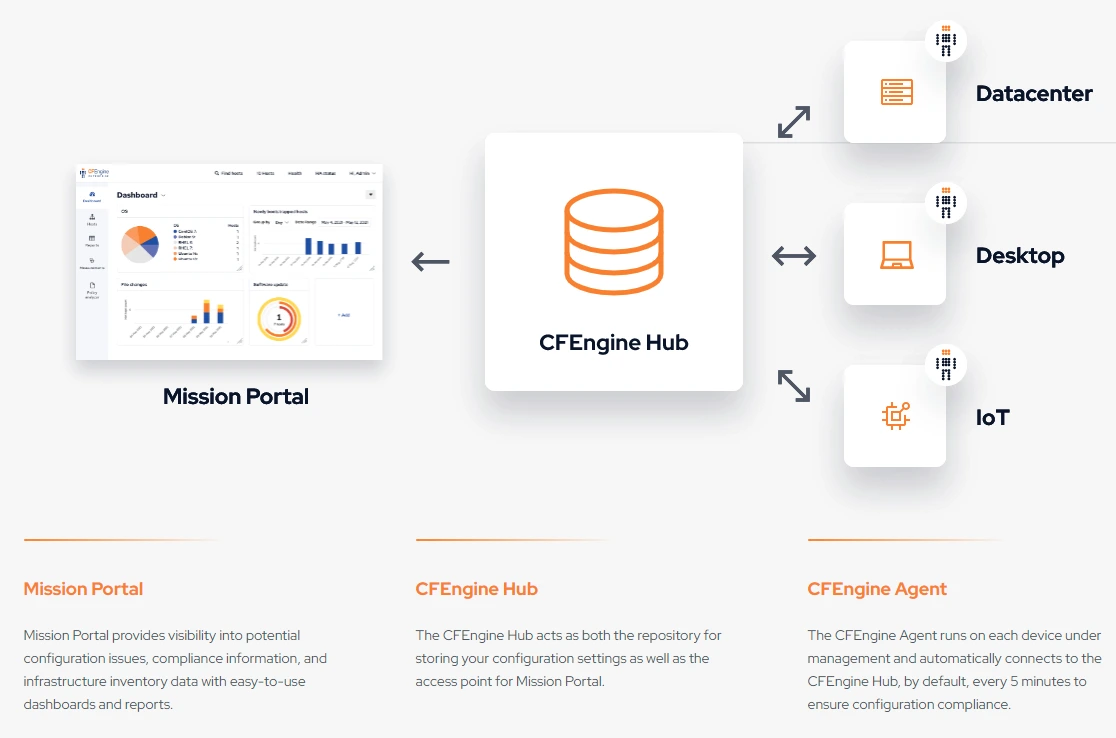
CFEngine is a highly scalable automation solution that is available both as an open-source (Community Edition) and proprietary (Enterprise). The platform manages physical and virtual infrastructure, patches, access control, and user accounts, all from one place.
As opposed to tools like Puppet that need central management servers, CFEngine leverages autonomous agents to enforce the hosts’ configurations every five minutes.
You can do this for up to 5,000 hosts per management server with CFEngine. It supports automations for public and private cloud servers as well as desktops, IoT, and more devices.
The tool also integrates with Amazon EC2 infrastructure, so you can take advantage of EC2 cost benefits while at it.
Data Processing Automation Solutions
Businesses are increasingly capturing, storing, and processing humongous amounts of data as they become more data-driven.
ETL (Extract, Transform, and Load) and ELT (Extract, Load, and Transform) tools can help you capture, transform, and store all that data in a way that makes sense to your team.
Some of the best tools are Integrate.io, Talend Data Fabric, and Microsoft SQL Server Integration Services. Here are a few more options.
7. Informatica PowerCenter – Enterprise data automation solution
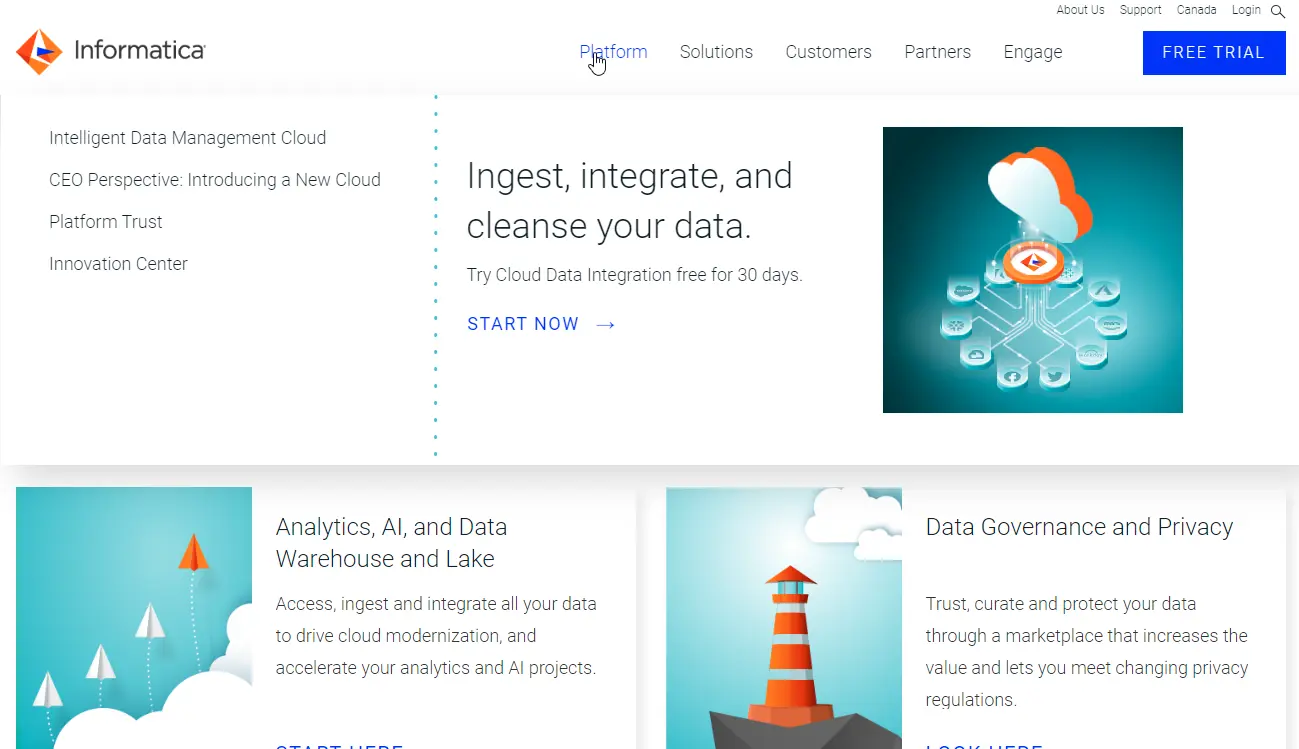
Informatica’s PowerCenter is an enterprise-grade data management system with a simplified graphical user interface.
It is AI-powered and a low code ELT platform. Informatica PowerCenter also facilitates on-premises and cloud-based ETL processes. It also supports custom ETL rules, along with multi-cloud and hybrid cloud applications.
PowerCenter combines analytics, data warehouse, and data lake solutions in one place. Its other features include high availability, extensive automation, distributed processing, near-universal data connectivity, dynamic partitioning, and automated data validation testing.
You can also use JSON, PDF, Microsoft Office, and XML files, along with Internet of Things (IoT) data with PowerCenter. Besides, the platform lets you use a variety of third-party dbs, including SQL and Oracle databases.
8. Alooma (Google Cloud Datastream) – Google-powered modern ETL automation tool
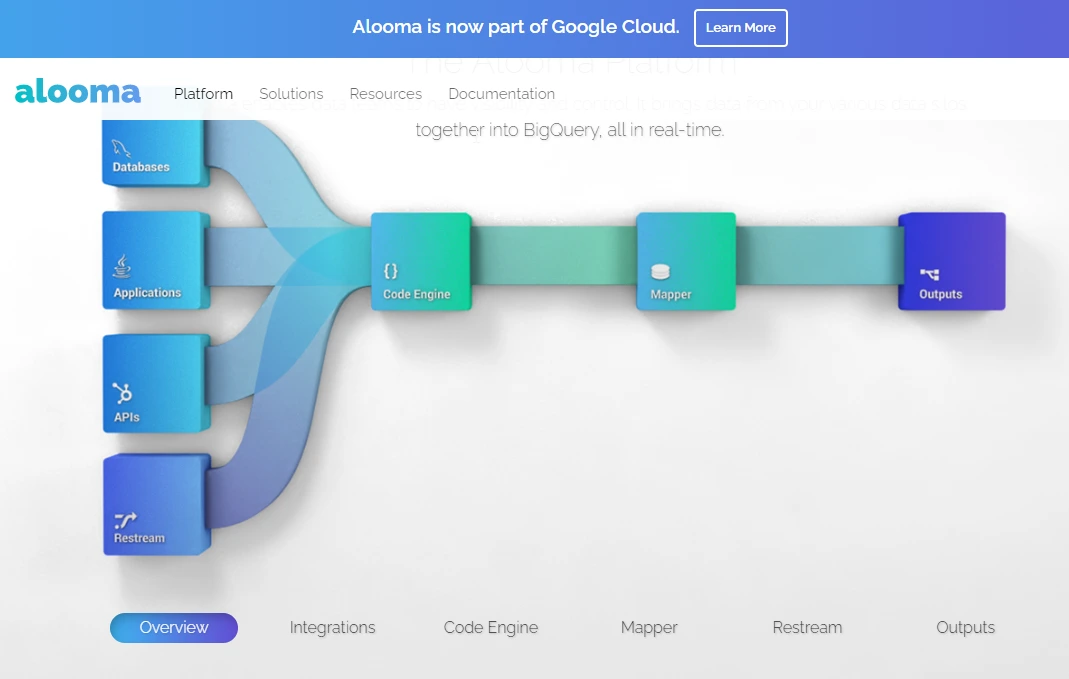
Alooma may be ideal for you if your organization runs on Google products, such as BigQuery, Cloud Spanner, Data Fusion and Dataflow. Yet it also supports platforms like Oracle, MySQL, Snowflake, Amazon Redshift, or Azure.
Alooma is also serverless, easy-to-use, and highly scalable. It powers heterogeneous database synchronization, real-time analytics, and event-driven architectures.
Besides, it delivers real-time intelligence while unifying large datasets into BigQuery from multiple data sources. You can also perform real-time data ingestion, integration, mapping, de-duplication, processing, warehousing, and migration with ease.
In addition, the ETL tool supports managed schema changes, SOC II security, as well as high availability to ensure you never lose events.
9. Stitch – Fully managed ETL pipeline automation
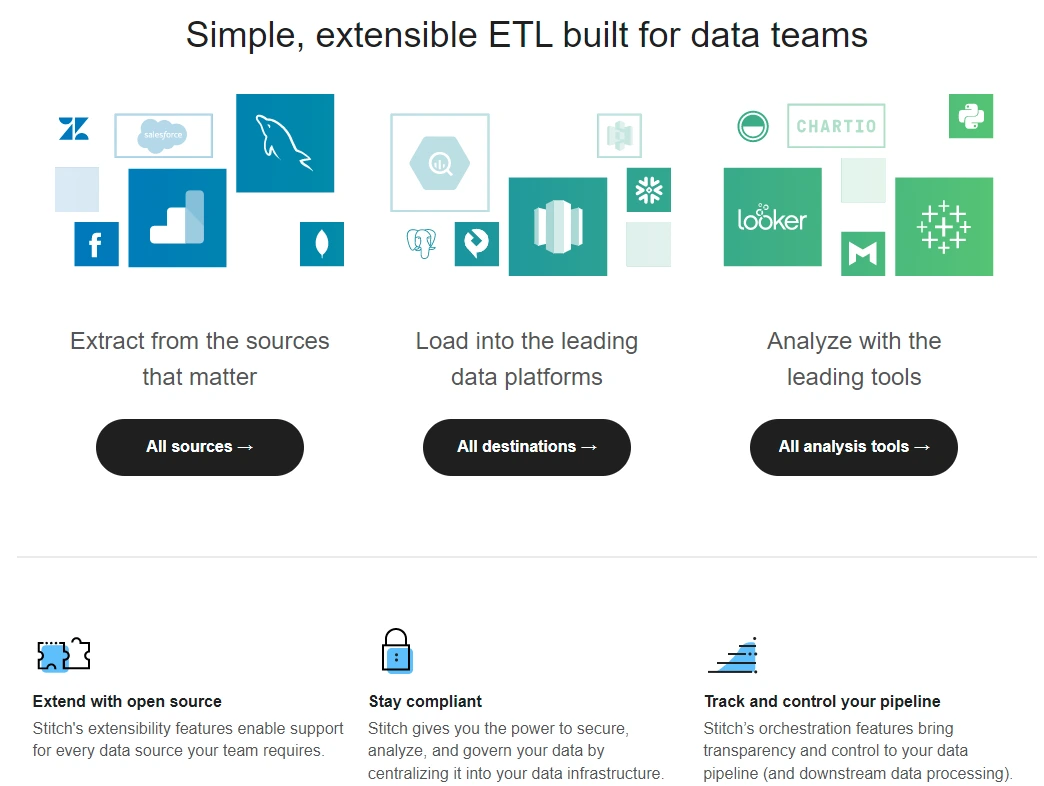
Stitch Data provides a fully managed, open-source data integration and management platform with ready-to-query schemas and a user-friendly interface.
With Stitch, you can source data from more than 130 platforms, apps, and services and brings them to one place for processing. You can then process and move the transformed data to over 10 different destinations, including Snowflake, Redshift, and PostgreSQL.
It is also a no-code tool, so you won’t need to write code to integrate your data in a warehouse. Stitch is also scalable and open-source, so you can extend its capabilities as your requirements expand to match your growth. Besides, it includes compliance tools to help you perform data governance both internally and externally.
Continuous Integration And Continuous Delivery/Deployment (CI/CD) Automation
Here are three robust DevOps automation tools to help you automate a lot of repetitive tasks in your CI/CD pipeline.
10. CircleCI – All-in-one CI/CD platform
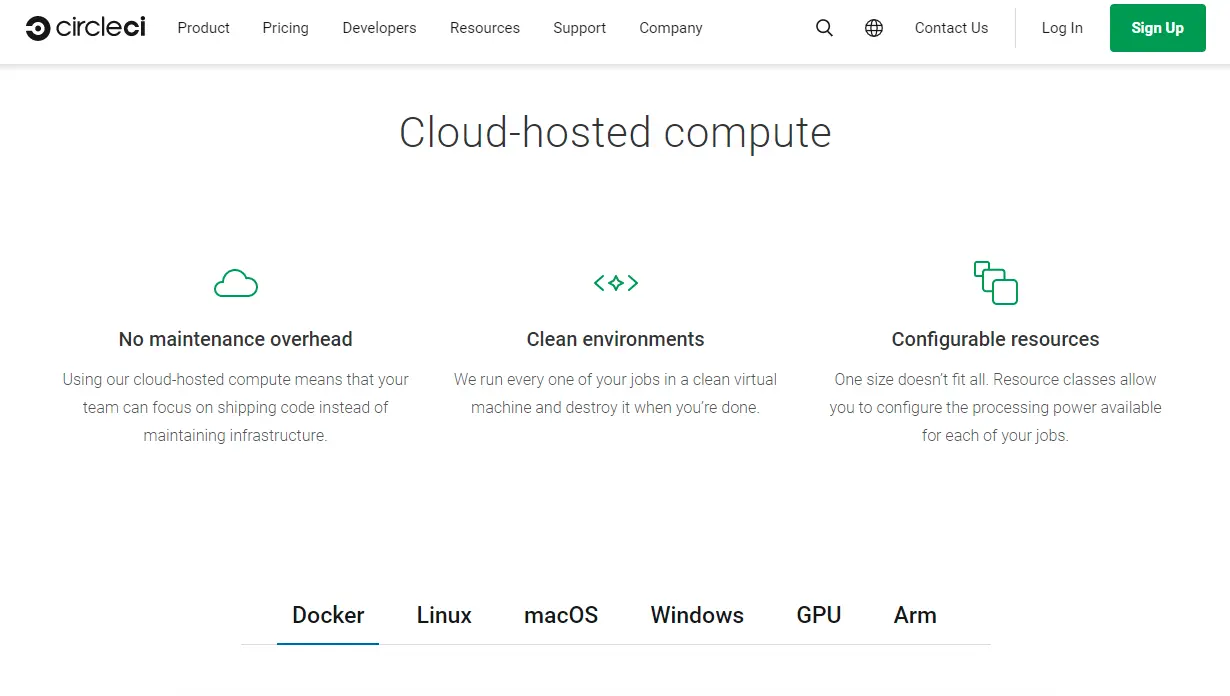
Today’s CircleCI provides a single place for building, testing, and deploying code with confidence. You can also build, test, deploy, and deliver new iterations seamlessly across platforms. With CircleCI, you get a high-speed platform, enabling your DevOps team to deliver software rapidly, even at large scale.
Security-wise, CircleCI boats a FedRAMP certified and SOC 2 Type II compliant CI/CD platform. Built-in features like audit logs, third-party secret management, OpenID Connect, and LDAP put you in control of your code.
In terms of integrations with repos, CircleCI works seamlessly with GitLab, GitHub, and BitBucket, among others. CircleCI also validates code changes in real-time, manages build logs, and controls user access to enhance code security.
11. Harness.io – CI/CD automation with decent reporting
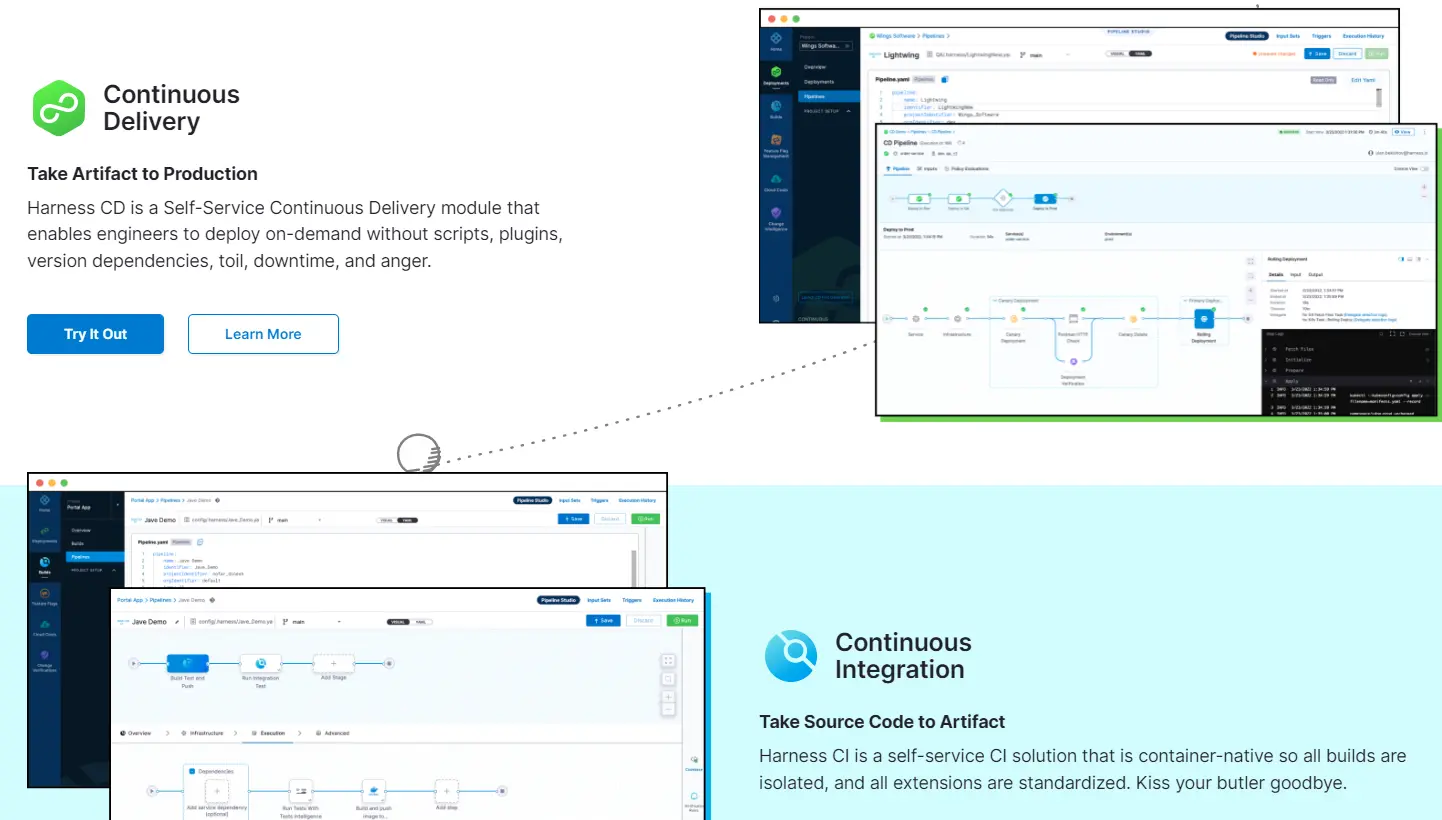
The Harness software delivery platform offers several modules for Continuous Integration and Continuous Delivery with good monitoring capabilities. Its CD features enable you to use any CI solution, not just Harness CI. Then you can rapidly deploy applications on any platform, including WebSphere, Kubernetes, AWS, and Microsoft Azure.
Harness Manager includes all the deployment configurations and managed pipelines. To perform your tasks, it connects with Harness Delegates within your environment. It’s also available as a SaaS service or as an on-premises solution (running on your infrastructure).
With Harness, you get a broad range of integrations with SDLC resources like cloud platforms and repositories, as well as tools like Jenkins, logging aggregators, Jira, APMs, ServiceNow, and Slack.
The Harness Manager UI helps you set up deployments or edit code and sync it with your Git repository. It tracks your deployment resources, revealing what, when, and where deployments occur.
Its custom dashboards enable you to create your own visual interface and tracks key DevOps metrics (like deployment frequency, change failure rate, lead time, and meantime to restore).
12. Travis CI – Robust Continuous Integration Tool
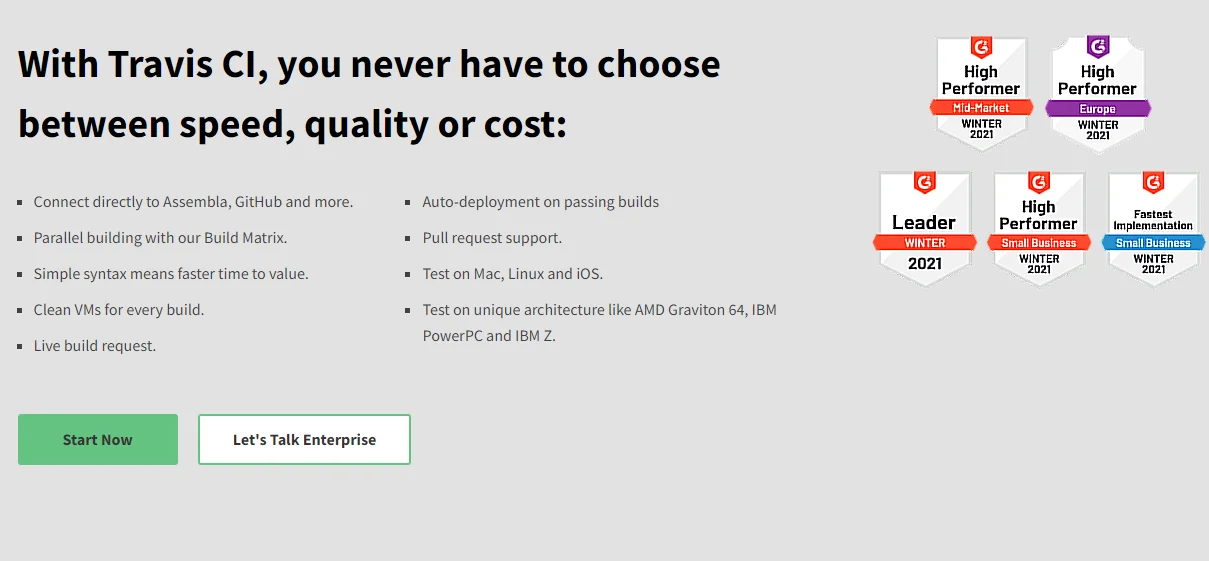
Travis CI is a hosted, commercial continuous integration service unlike open-source tools such as Jenkins. With Travis CI, you can automate many aspects of building and testing software projects you host on GitHub, GitLab, Bitbucket, Apache Subversion, Perforce, and Assembla.
Besides automatically building and testing your code changes, Travis CI provides immediate feedback about whether the changes have been successful. The CI tool can also automate other aspects of your dev process by coordinating deployments and notifications.
Travis CI used to offer services to open-source projects for free, but no longer supports that. However, with Travis CI’s free trial plan, you receive 10,000 build credits to use for public and private repository builds.
You can also add an unlimited number of users at no charge. After you’ve used up all of your credits or they’ve expired, simply don’t select another plan and you won’t be charged further.
Automation Testing Tools
These tools use automated test scripts to measure how software works against expectations or design.
Testing automation tools offer a consistent testing environment and process, as well as the ability to perform repetitive tasks without human involvement, making quality assurance fast and error-free.
In addition, they are capable of executing various types of tests, including unit, functional, integration, interface, smoke, and regression tests.
Selenium, TestComplete, Ranorex Studio, and LambdaTest, are some of the best automated QA testing tools available on the market. Here are two more.
13. Katalon Studio – End-to-end continuous automated testing
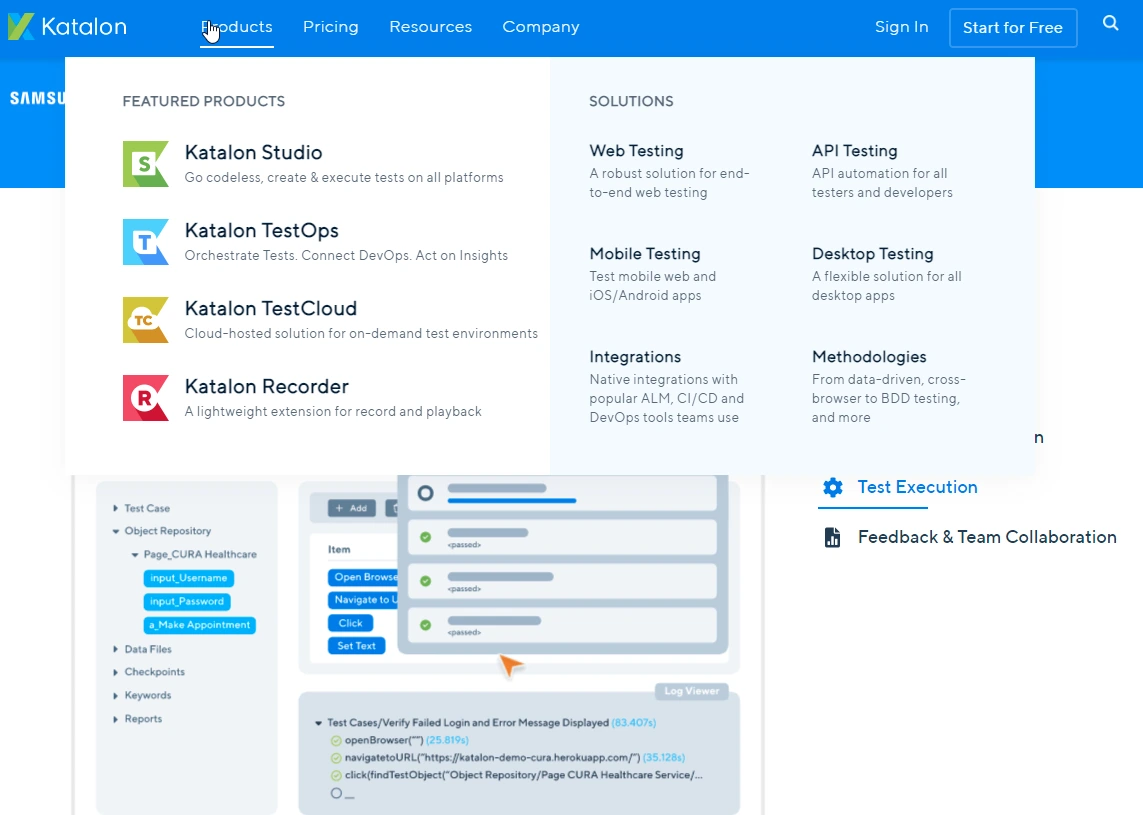
Katalon Studio provides an all-in-one platform for software testing at scale. It can automate web, API, mobile, and desktop (Windows) tests with little or no coding. Katalon Studio also features Record & Playback, drag-and-drop functionality, built-in keyword libraries, and Script Mode (supports Java and Groovy).
The platform also supports AssertJ for creating fluent BDD-style assertions, built-in Debugging Mode, test object refactoring, and test artifact or desired capabilities sharing for stress-free maintenance.
Better yet, Katalon Studio offers data-driven testing, with support for Excel, MySQL, SQL Server, CSV, PostgreSQL, and Oracle SQL sources.
In addition, you can import projects from Selenium, SoapUI, Postman, Swagger (2.0 & 3.0), Selenium IDE, WADL, and WSDL. You can then present your testing reports in formats like CSV, HTML, PDF, and JUnit.
Ultimately, Katalon Studio integrates natively with CI/CD tools like CircleCI, Azure DevOps, Jenkins, Bamboo, Bitbucket, GitLab, and GitHub Action, as well as Jira integrations.
14. Cypress – Open-source, front-end testing for web apps
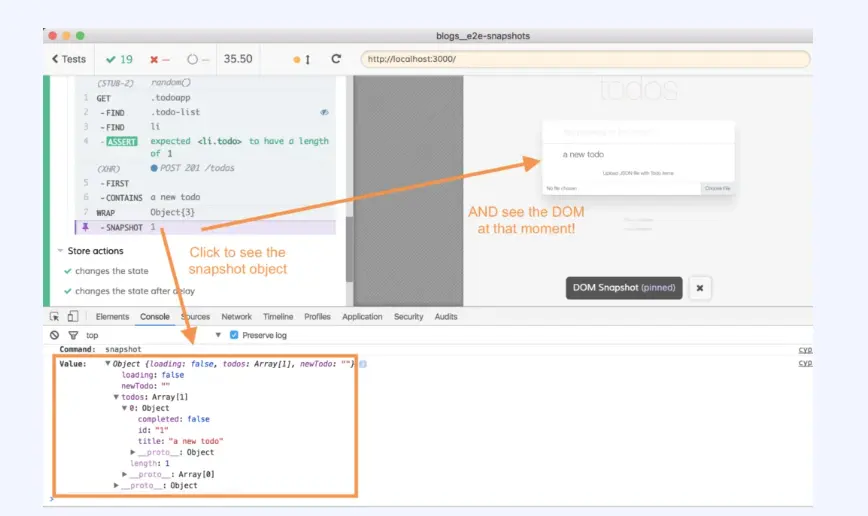
Cypress is a front-end testing solution designed for JavaScript frameworks. Although it is a developer-centric tool, you won’t have to change your code, dependencies, or extra downloads to install it. Additionally, you can run tests in real time as you build your web application.
If you no longer prefer the likes of Selenium, Cypress is built from the ground up. Using Cypress’s new architecture, your application can run natively within a browser while operating in the same run-loop as your application.
This translates into faster testing at the native level. The tool also lets you see each step of the testing process, use Chrome DevTools with readable errors for fast debugging, and other modern features.
15. Postman – Automated API Testing
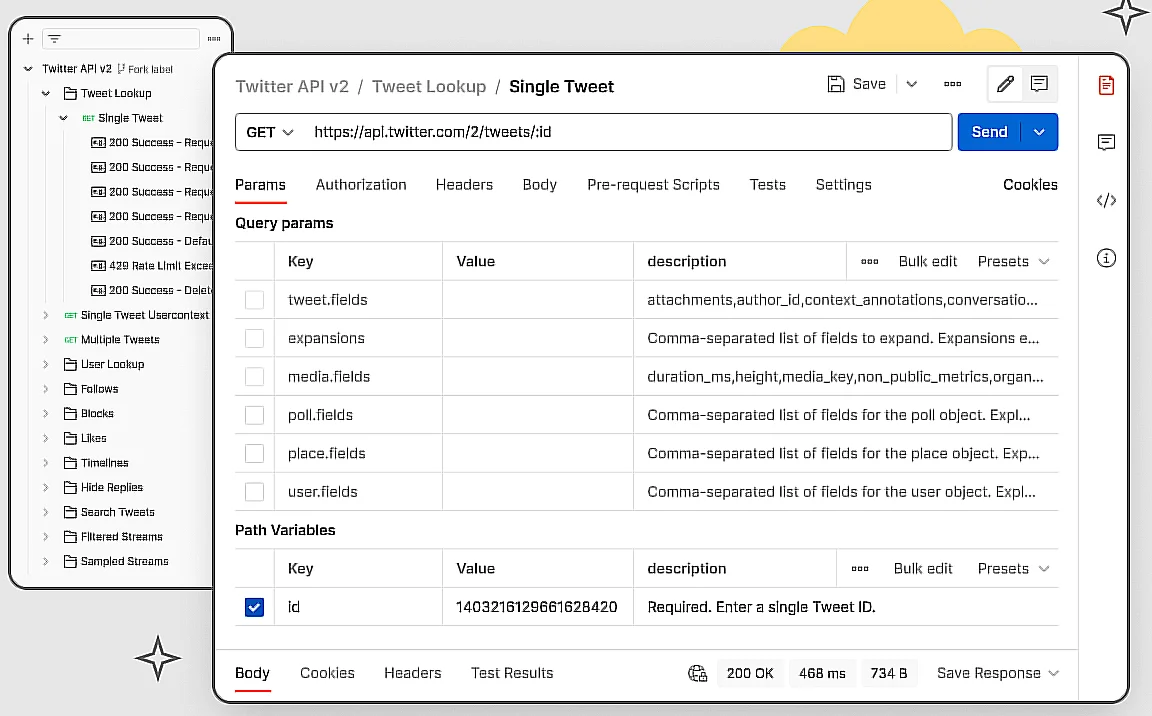
In addition to unit tests and functional tests, Postman can automate regression tests, end-to-end tests, mock tests, and more. Integrating automated testing into your CI/CD pipeline minimizes human error and streamlines testing.
The Postman API client enables you to easily discover, debug, and test your APIs. It also empowers you to define sophisticated API requests for REST, HTTP, SOAP, WebSockets, and GraphQL.
The API client automatically picks up the language of the response, links, and format text within the body to facilitate inspections. In addition, support for OAuth 1.2/2.0, Hawk, AWS Signature, and several other authentication protocols is built into the client.
Further, Postman comes with a full set of tools designed to accelerate the API lifecycle. You can use it for design, testing, mocking, and documentation as well as API sharing and discovery.
DevOps Security Automation Tools
A security automation system detects, investigates, and remediates cyberthreats automatically by detecting incoming threats, tracking them, prioritizing alerts, and responding to them in real-time.
In a world where cyberattacks occur every 39 seconds, it is crucial that you secure your DevOps systems. Besides LaceWork and ThreatStack, here are two more security automation platforms.
16. Orca Security – cloud security and data protection solution
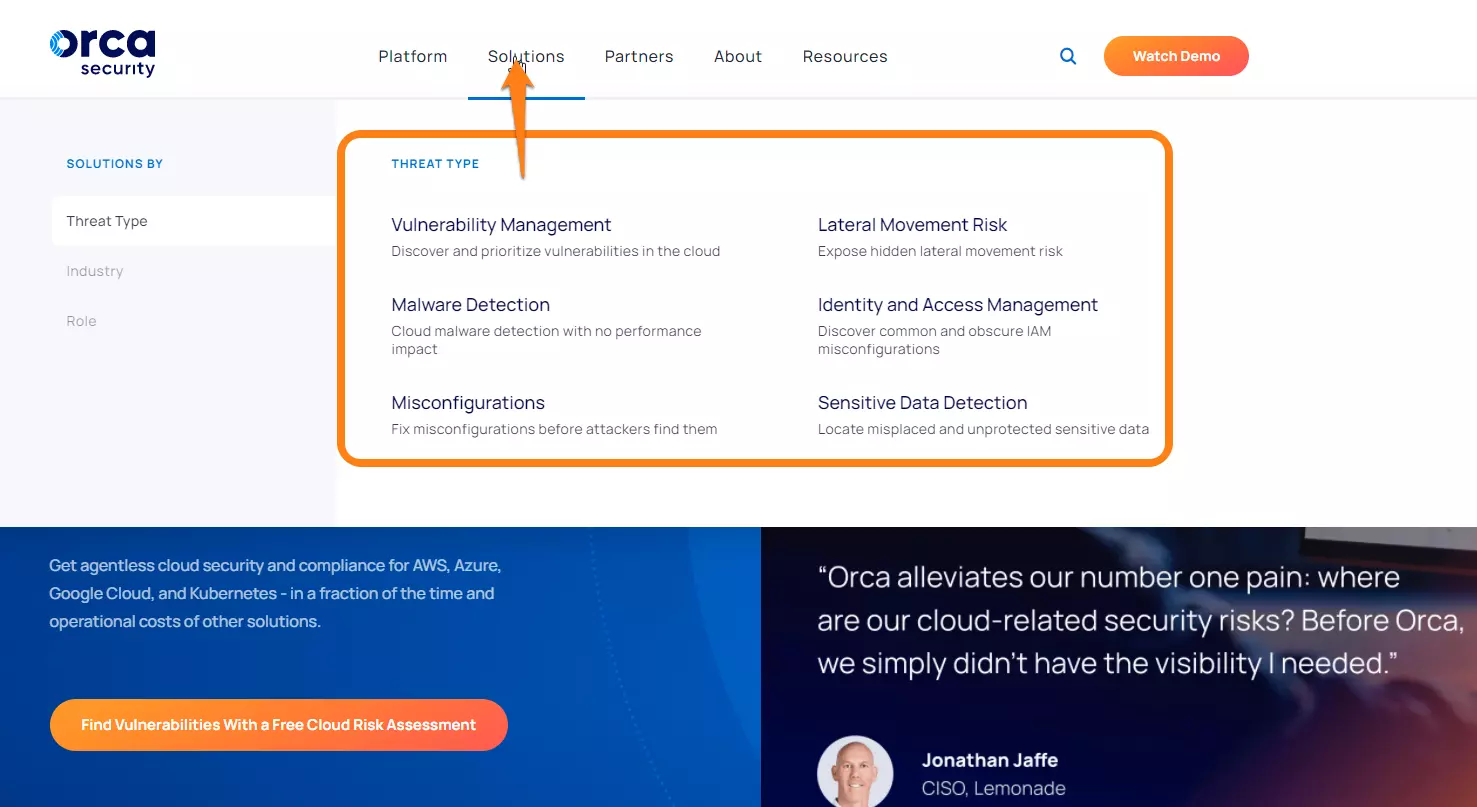
Orca Security delivers agentless cloud security and compliance for AWS, GCP, Azure, or Kubernetes environments. With its SideScanning Technology, Orca retrieves data directly from your workload’s runtime block storage (out of band) and cloud infrastructure. You can also use Orca Security as part of your hybrid cloud strategy because it works across clouds.
Also, Orca Security monitors, analyzes, and reports any misconfiguration or suspicious activity caused by vulnerabilities or malware.
You only need to deploy the tool once and you are all set. Furthermore, context-aware alerting ensures that you receive only alerts about critical compliance or security issues — instead of drowning in irrelevant alerts.
17. Fugue – IAM security and cloud compliance tool
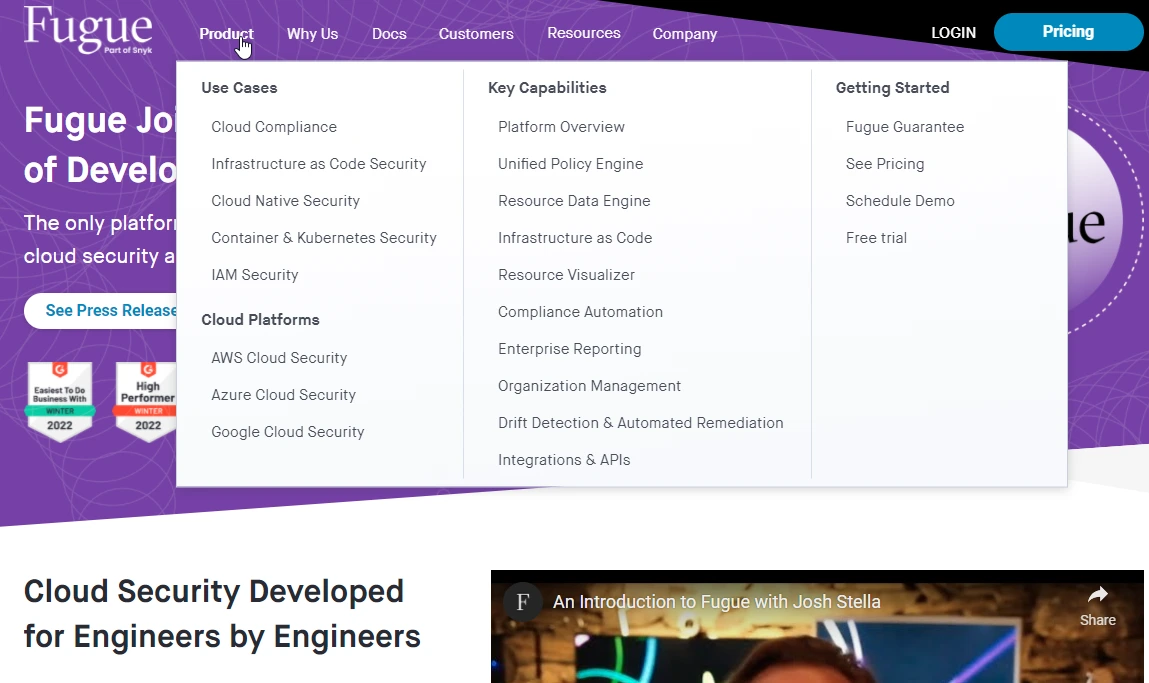
With Fugue, you get a single platform to handle cloud compliance and security operations before and after deployments. Also, with a single policy engine, you can manage all rules throughout your software development lifecycle.
It secures cloud-native, IAM, and Infrastructure-as-Code configurations. This engineering approach to security helps detect, troubleshoot, and resolve issues at their root, reducing the amount of time it takes to repair and recover from a security breach.
Fugue also automates compliance across cloud resources and teams. The platform helps you take advantage of Fugue Best Practices, ISO 27001, GDPR, CIS Foundations Benchmark (AWS, Azure, and GCP), NIST 800-53, SOC 2, HIPAA, and PCI compliance families.
18. Scrut Automation – cloud compliance automation tool
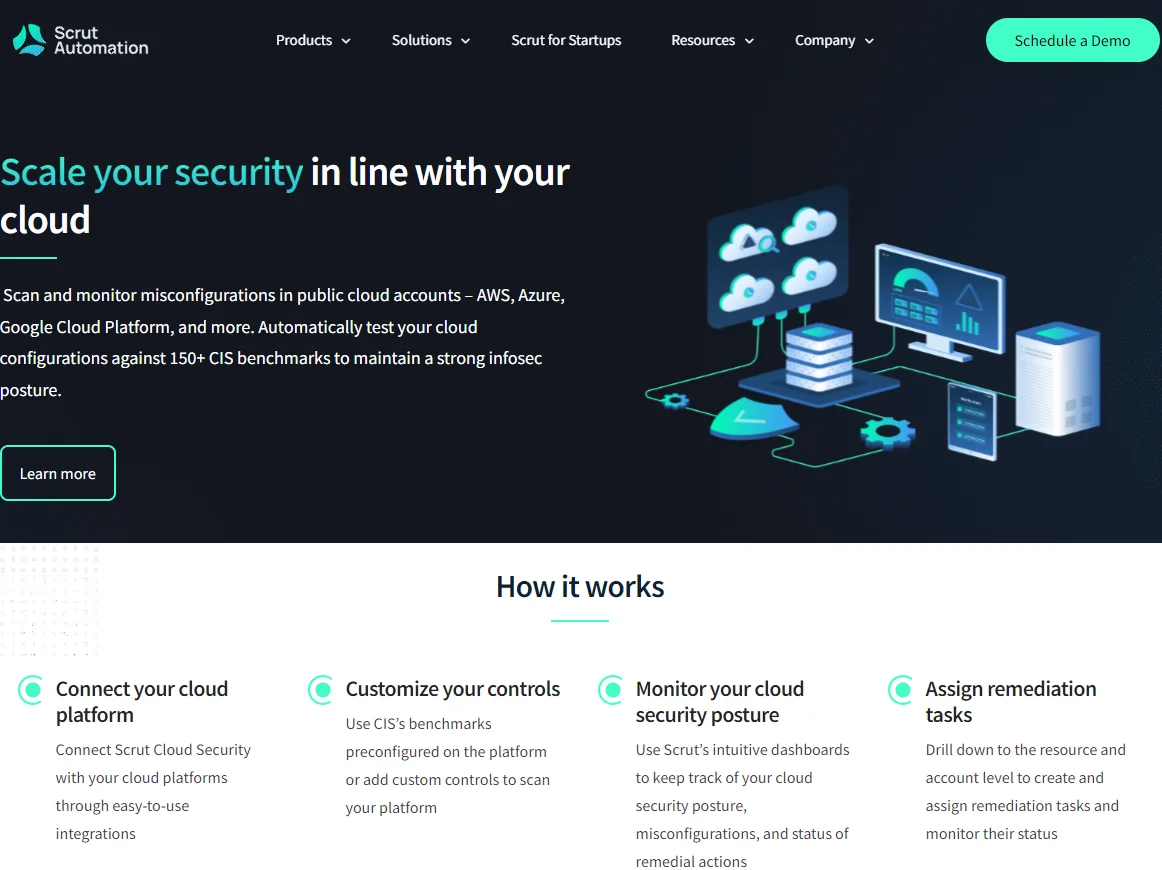
Scrut Automation is a cloud security and compliance automation tool for DevOps teams. Scrut continuously detects, monitors, and gathers evidence of your security controls.
As a compliance automation tool, it enables you to achieve and maintain SOC 2, HIPAA, PCI, ISO 27001, or GDPR compliance within a single platform. It lets you handle all infosec compliance requirements and internal SOPs through a single-window dashboard.
Scrut then automatically links the evidence with applicable clauses that span multiple standards, thereby minimizing repetitive tasks that kill time and burn money.
You can also optimize your risk and compliance posture across all your public cloud accounts (multi-cloud security). The Cloud Security tool continuously audits security threats across multiple cloud accounts and misconfigurations across hundreds of configuration settings.
Container Orchestration And Containerization Solutions
The best container orchestration tools automate the entire lifecycle of a container. Today, Kubernetes, Amazon EKS, Amazon ECS, Docker Swarm, and RedHat Openshift are some of the most popular container orchestration platforms.
Yet, they are often complex and not ideal if you want to leverage containers and containerized apps more simply. The following two options have a unique twist.
19. Containerd – Simplified container runtime
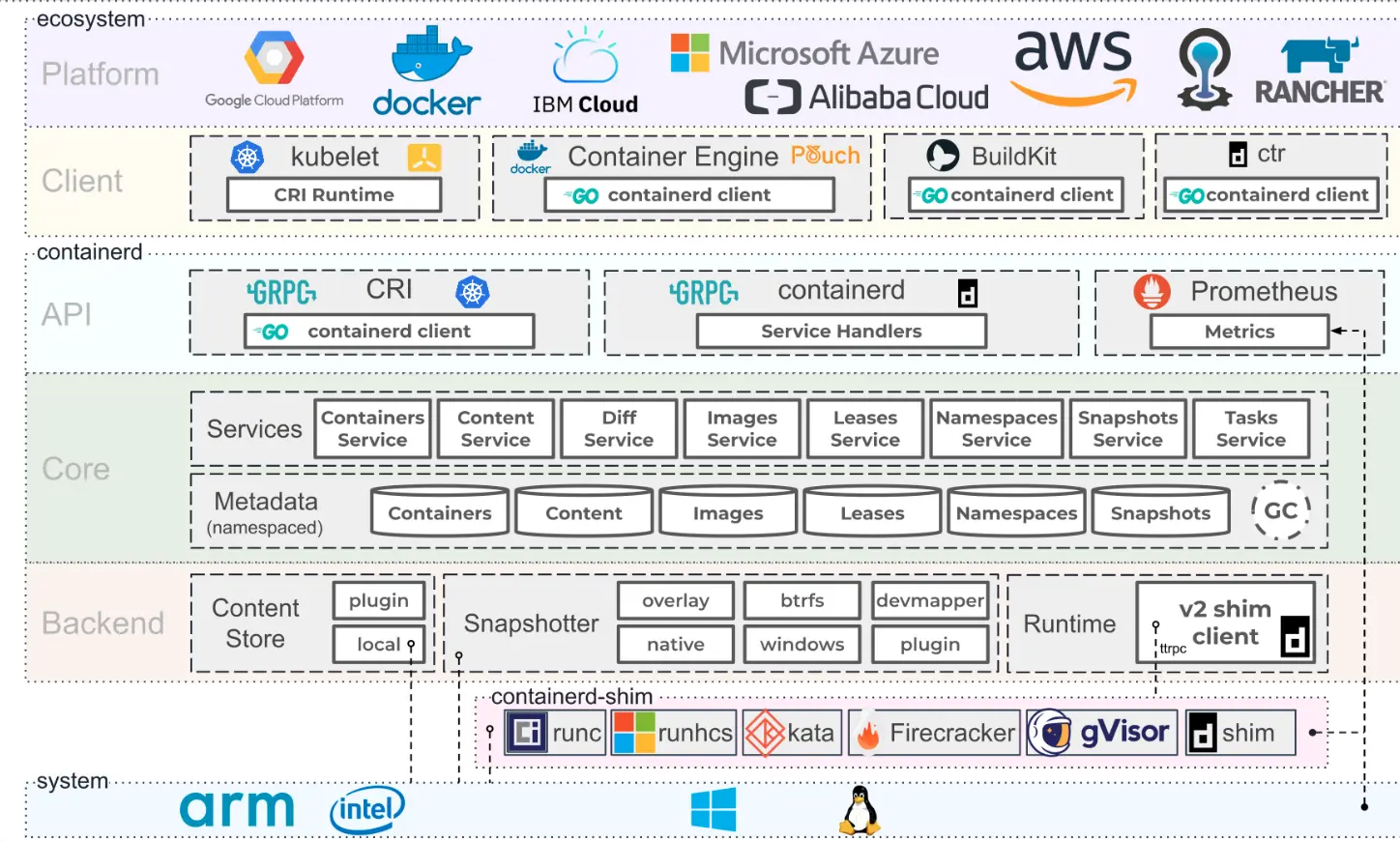
Containerd is a container runtime that’s graduated within the Cloud Native Computing Foundation (CNCF). Also, some of the most popular container platforms today have adopted Containerd, including Amazon EKS, Docker, IBM Cloud Kubernetes Service, and AWS Fargate.
Containerd prioritizes simplicity, robustness, and portability. It is available as a daemon for Linux and Windows, and manages the entire container lifecycle of its host. This includes image transfer, container execution, and network attachments, as well as low-level storage.
20. Rancher – enterprise Kubernetes management tool
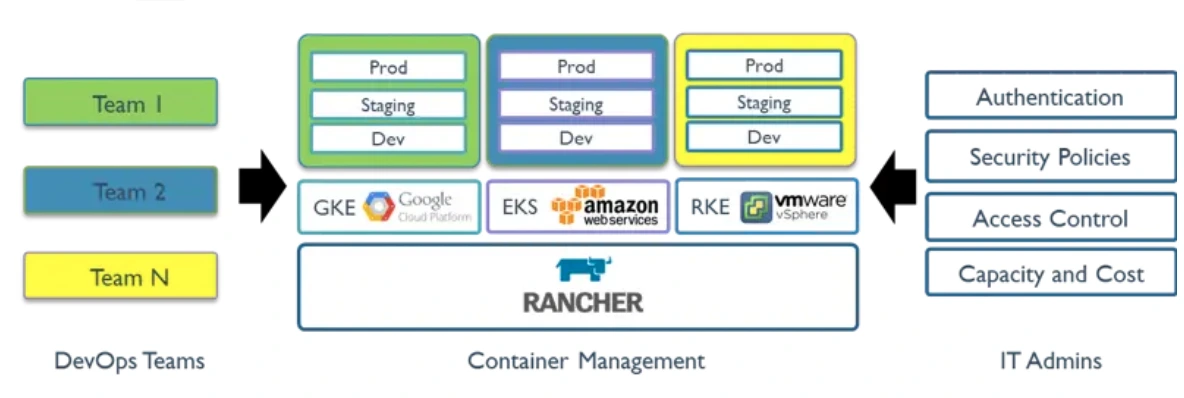
Rancher delivers a toolchain of cluster and container management tools that support Kubernetes-as-a-Service. You can deploy Rancher in the cloud, on-premises (data center), or at the edge.It will also orchestrate containers across clusters, hybrid clouds, and multi-clouds.
Rancher manages many Kubernetes clusters while balancing security and operations. Besides, it provides multiple integrated tools for managing containerized workloads.
The tool also supports all CNCF Conformant Kubernetes distributions. These include Rancher Kubernetes Engine (RKE), K3s, EKS, AKS, and GKE. However, you can use open-source tools like Fluentd, Prometheus, Grafana, and Istio to enhance your Kubernetes deployment.
Still, Rancher provides a clean uninstall if you decide to switch to a different container orchestration platform, unlike many other K8s distributions.
21. Linode Kubernetes Service – simple hosted Kubernetes platform
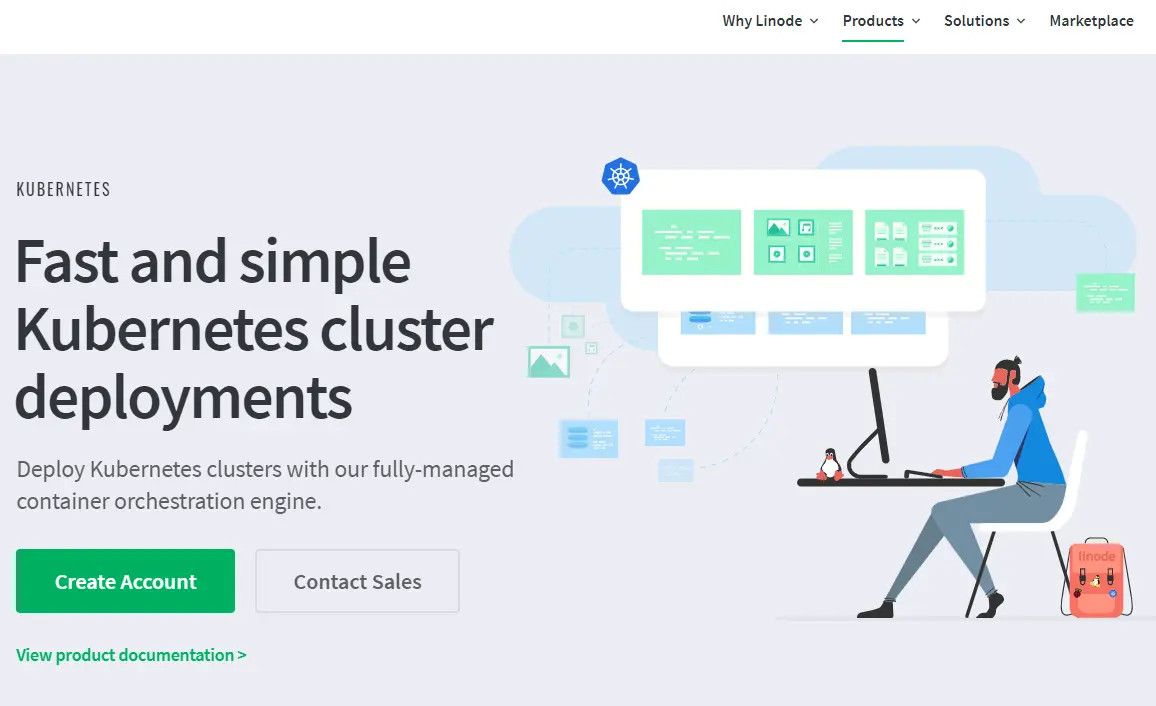
Akamai’s Linode Kubernetes Engine (LKE) provides a fully managed container orchestration service. Linode offers one of the best simplified hosted Kubernetes platforms on the market if upstream Kubernetes is overkill or complicated for your needs. A few clicks are all it takes to configure, provision, and manage your clusters.
As with most modern container orchestration tools, Linode is built on Kubernetes. So it is inherently highly portable and extensible. Furthermore, it integrates seamlessly with a wide range of Kubernetes-compatible tools. LKE, for instance, supports Ranchers and Helm Charts.
Besides adding a high availability control plane (API, scheduler, etcd, and resource controller), the latest version also automatically backs up cluster metadata continuously (including automated recovery). Then again, it is a good idea to first verify if the service is available in your area.
Workflow Automation Tools
Workflow automation tools enable you to use rule-based logic to execute sets of tasks that run seamlessly without human intervention, saving you time and money. Here are some of the leading workflow automation tools for DevOps teams today.
22. Zapier – Drag-and-Drop Workflow Builder and Platform
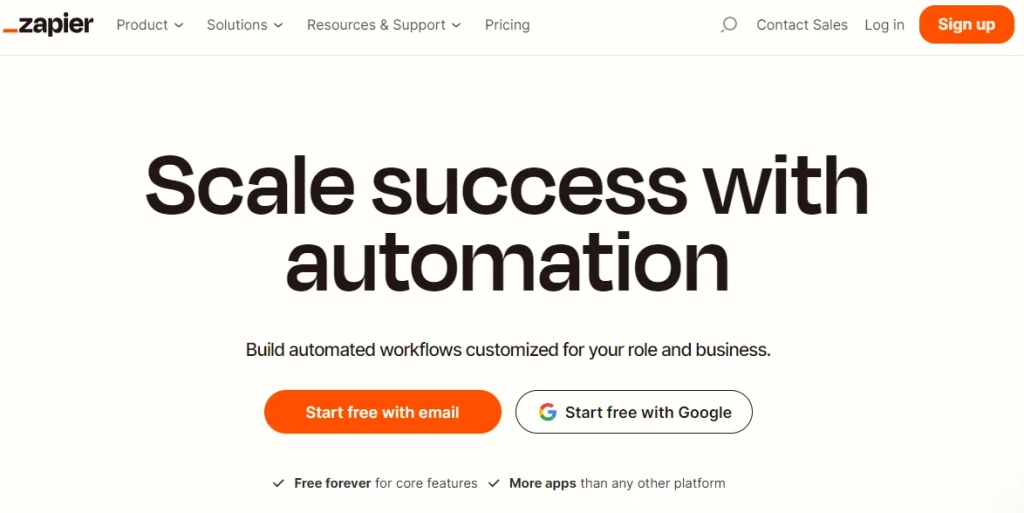
Zapier enables you to build automated workflows tailor-made for your specific role and business. It is popular for several reasons.
For example, you can build custom workflows within minutes with if/then rules. An automated workflow (a Zap) consists of a trigger and one or more actions that connect your different applications.
Zapier also offers a user-friendly drag-and-drop editor. You can build and automate workflows directly within the editor, too.
It also enables you to build custom, no-code apps with its built-in automation. Besides, Zapier supports a ton of integrations (over 5,000 apps), meaning it’ll likely work well with any suite of tools in your stack.
23. Jams by HelpSystems – enterprise workload automation tool
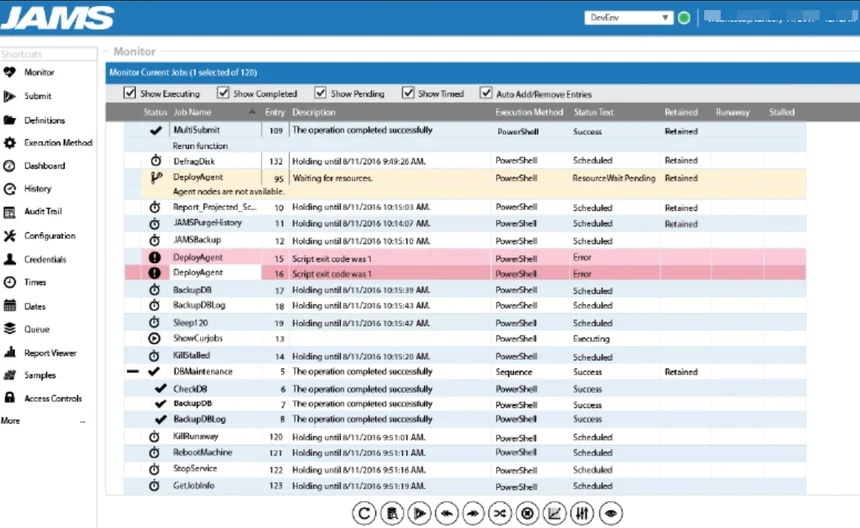
JAMS is a unified workload automation and job scheduling tool. It runs, monitors, and manages workflows and jobs that help run the business. It features a powerful, cross-platform batch job manager that supports granular access control and simplified workflow automation.
With Jams, you can organize your jobs in a single, user-friendly repository, automate workloads on your schedule and dependencies, and monitor them across different applications and platforms.DevOps teams looking for more control versus managed services will find Jams appealing.
24. TotalCloud – workflow-based cloud management tool
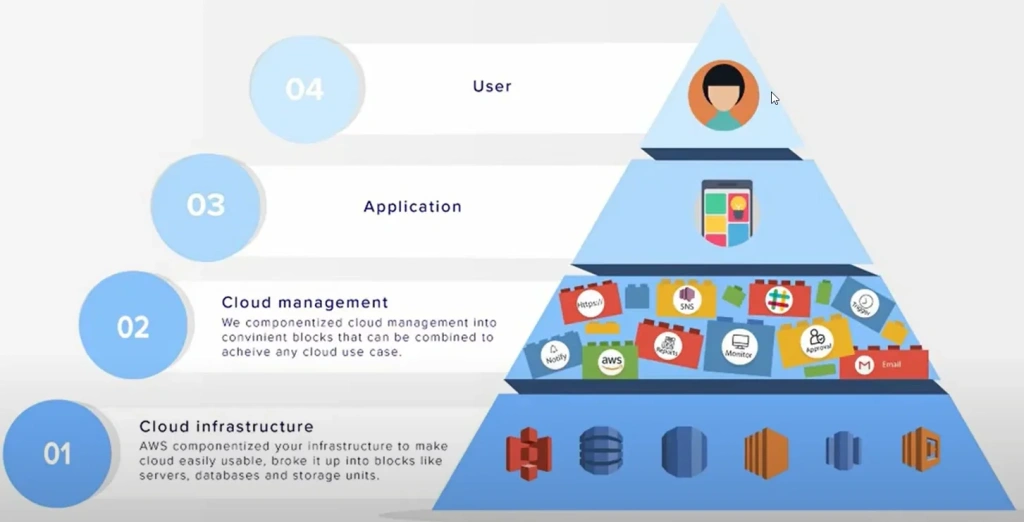
TotalCloud lets you automate aspects of cloud management, regardless of how complex your requirements may be. You can also create workflows and automation bots for cloud management without having to code.
It’ll also enable you to schedule resources, monitor performance, automate remediation, and manage inventory.
With TotalCloud’s multi-region and multi-account management capabilities, you can manage accounts and accounts in multiple geographical locations simultaneously.
This cloud management software integrates with AWS, VMware, Azure, and private clouds.
Chaos Engineering Platform
In cloud computing, chaos engineering is a proactive method of preventing system failures. Software developers conduct controlled experiments to identify system weaknesses, figure out what could go wrong, and practice what to do in the event of a problem.
DevOps platforms such as Chaos Monkey, ChaosBlade, Chaos Toolkit, and ChaosMesh are some top options for implementing chaos engineering. Here are two more platforms.
25. Gremlin – Enterprise-grade chaos engineering
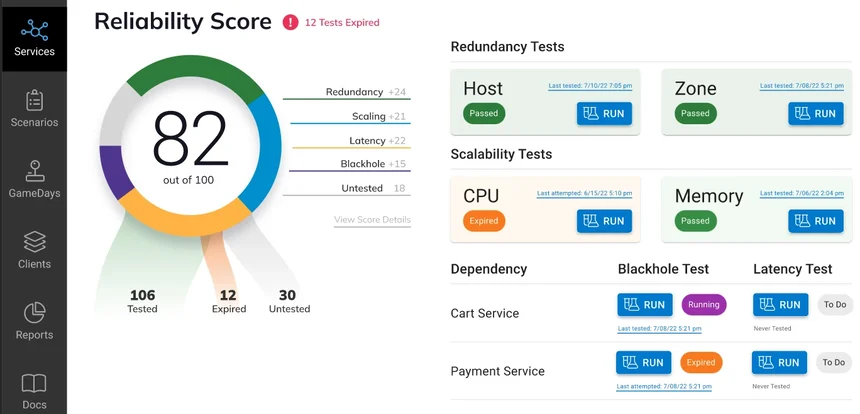
In Gremlin, you can trigger CPU spikes, server shutdowns, latency injections, process killers, and blocked DNS access to uncover vulnerabilities. You can also test disaster recovery procedures to avoid false security confidence.
Gremlin lets you run pre-built workflows that securely test against real-world errors affecting performance, customer experience, and uptime. If your system passes validation, you can automate the workflows for testing it actively without needing to create new environments each time.
Also, Gremlin prevents test runs when your systems are unstable. It works with the golden signals provided by your chosen monitoring tool for system validation, halting and rolling back validations when necessary.
26. LitmusChaos – Kubernetes chaos engineering solution
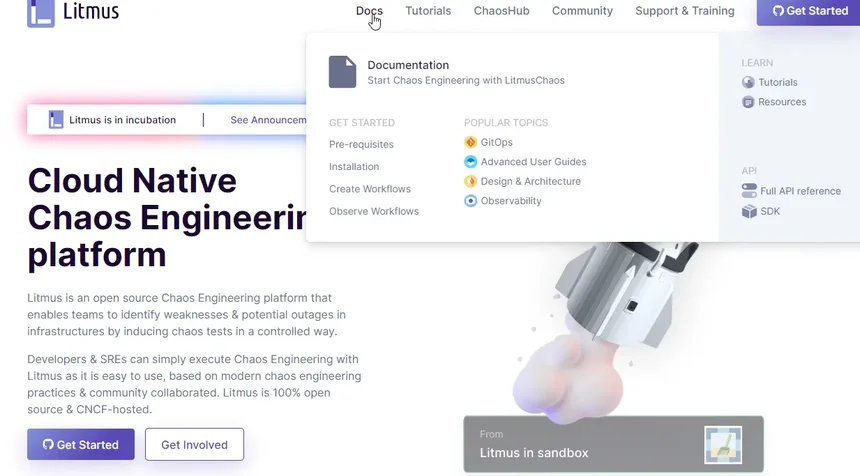
LitmusChaos is an open-source, end-to-end chaos engineering solution designed for cloud native applications and infrastructure. It orchestrates and analyzes chaos in various environments.
LitmusChaos is currently a CNCF sandbox project, suitable for developers and innovators who want to see how it fits into their existing systems.
LitmusChaos uses Kubernetes-native techniques to define chaos intent declaratively through custom resources. It helps Kubernetes developers and SREs to discover weaknesses in Kubernetes, and Kubernetes-based applications, by providing a complete framework and complementary chaos experiments.
To find bugs and vulnerabilities, LitmusChaos runs chaos experiments in staging and then in production. Addressing the issues you discover helps your system and team become more resilient.
27. ChaosMonkey – Chaos engineering automation tool for DevOps
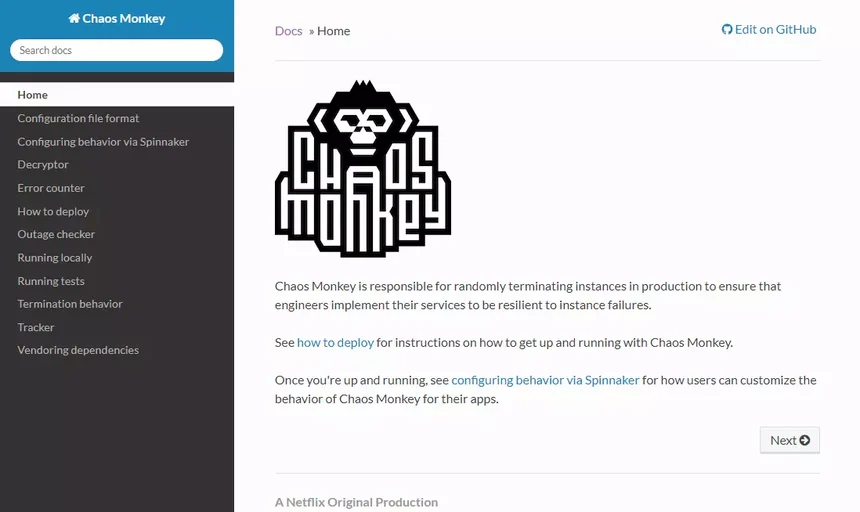
Netflix developers built Chaos Monkey as an open-source chaos engineering tool.
It was developed to test Netflix’s reliability and resilience in the AWS cloud. Chaos Monkey executes ongoing unpredictable attacks, randomly terminating one or more VM instances to test them inside your production environment.
A huge advantage of Chaos Monkey is how configurable it is, allowing for easy scheduling and close monitoring. The technology behind it is easily replicable. Yet it may not be ideal for teams not equipped to handle an open-source chaos engineering tool yet.
You can check for outages before you deploy. Just be sure that you know how to write or modify Go code.
Cloud Cost Management And Optimization Platforms
Cost is a first-class metric to ambitious and efficient brands. Managing costs and optimizing them in the cloud or on-premise can help you reduce costs, pass those savings on to your customers, and boost your competitiveness.
The cloud’s scalability and pay-per-use pricing model can lead to runaway costs, so improving cost visibility is crucial. Fast. Fast.
28. Xosphere – optimization for spot instances

Xosphere Instance Orchestrator automatically swaps On-Demand instances with Spot Instances when the latter are available for a reasonable price. Xosphere also continuously scans your environment to select the most cost-effective instances for your workload.
As Spot instances become uneconomical, Xosphere intelligently switches to On-Demand instances. You won’t notice any impact on your system’s performance or outage of your applications during this transition.
Furthermore, you can use Xosphere with your favorite data sources, including Elasticsearch, MySQL, Redis, and Cassandra, as well as applications written in any language, or platform (it supports Kubernetes, EKS, Mesos, ECS, Rancher).
29. AWS Cost Explorer – native AWS cost management

You may find Cost Explorer useful if you run your workload on Amazon Web Services (AWS). You can collect, visualize, analyze, and report your AWS services’ usage and costs with AWS Cost Explorer.
It is a native cost management tool for AWS, so you don’t pay extra to use it. Cost Explorer displays historical cost data going back 12 months plus the current month. You can also view your costs by AWS services at least once every 24 hours.
In addition, the platform provides monthly reports by the linked account and AWS service. Resource-level and hourly granularity is also available for limited metrics.
However, what you’ll get is total and average costs, not cost per unit. You may need to get a more advanced cloud cost optimization platform for that, but AWS Cost Explorer can do the job if you do not have a lot of spending or big environment to manage.
30. ProsperOps – AWS Savings Plans and Reserved Instances optimization
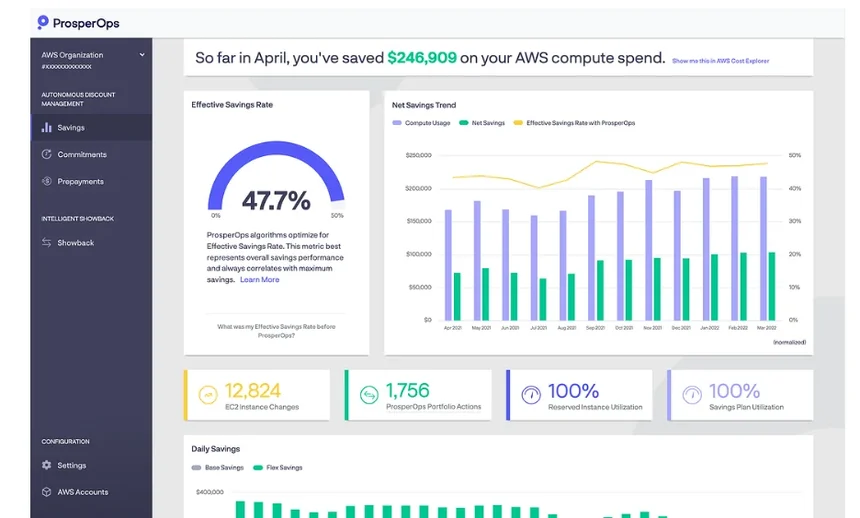
AWS Savings Plans and Reserved Instances offer over 72% savings over On-Demand pricing. In reality, most customers save less than 20%. With ProsperOps’ automated savings management system, you can reduce commitment risk while maximizing discounts and reservations in AWS.
The tool programmatically executes Reserved instance optimization to help take advantage of AWS discount instruments. It maintains an optimal Reserved Instances and Savings Plans portfolio in your environment by continuously monitoring your reservations and usage.
ProsperOps is also a CloudZero partner. The company is also a founding member of the FinOps Foundation, a 2021 Gartner Cool Vendor in Cloud Computing, a FinOps Certified Platform, and an AWS Advanced Technology Partner.
31. CloudZero – cloud cost optimization for AWS, Kubernetes, and Snowflake
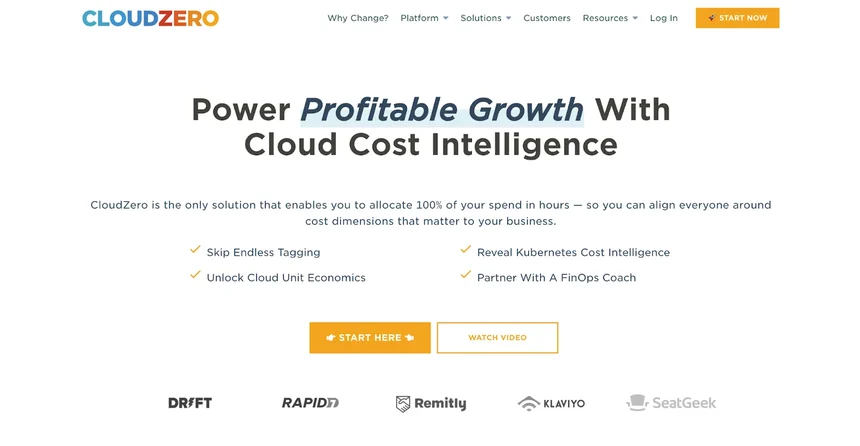
CloudZero correlates cloud cost metrics with people, products, and processes, which differs from most traditional cloud cost management tools.
Besides supporting precise chargebacks and showbacks, this unit cost analysis approach provides an accurate basis for forecasting and allocating costs. Whether you run workloads on AWS, Kubernetes, or Snowflake, CloudZero gives you granular insight into your costs, including:
- Cost per product feature – Find out how much it costs to build and support an individual feature so you can price it at a profit.
- Cost per dev team – Identify where specific teams spend their resources and why so you can optimize their processes.
- Cost per deployment – Calculate the cost of launching a particular feature, see how that affects your overall costs, and keep track of progress to avoid overspending.
- Cost per project – Analyze the costs associated with each engineering project. You can use this to provide accurate customer quotes, manage budgets appropriately, and tell how to minimize costs without compromising quality.
- Cost per customer – Understand the cost of supporting each customer so you can tell how much to price your services to protect your margins per customer. You can also use this metric to identify customers or segments with the healthiest margins, so you can target more of them.
- Cost per tenant – Find out precisely how much it costs to support each tenant in a shared/multi-tenant environment.
- Usage and cost per product feature – Determine whether your product features should be re-engineered, decommissioned, or moved to a higher price point based on how customers use them.
What Next: Automate Cloud Cost Optimization With CloudZero
There are a number of other DevOps automation tools that are not included in this list. You may find another tool more suitable depending on your environment, workload, and business goals. Yet, you can use this list to compare and contrast DevOps automation tools across ten categories.
See, CloudZero, is the first cloud cost optimization platform to deliver immediately actionable insights into the people, products, and processes that drive your cloud costs.
With CloudZero, you can view hourly cost information per individual customer, per team, per project, per environment, per service, and more. Picture this:
Besides, CloudZero’s real-time Cost Anomaly Detection alerts you to possible overspending via Slack and email so you can take action to prevent it.
Want to experience CloudZero in action for yourself – and see how you could save as much as $3 million annually like Drift?