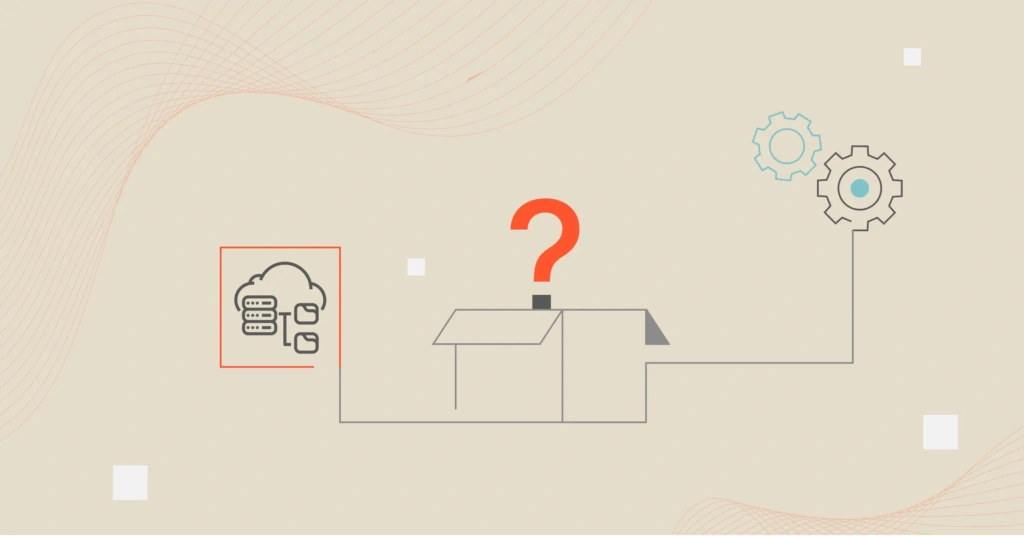Cloud infrastructure essentially consists of a set of virtual tools and resources that help deliver cloud-based services and products.
Cloud infrastructure frees companies from building their own physical data centers. Instead, they rent computing capacity on a need-by-need basis. But let’s not get ahead of ourselves.
In this post, we’ll define cloud infrastructure and examine cloud computing types, delivery models, and more.
This will help you choose the components that suit your workload requirements more easily, from performance to security to cloud costs.
What Is Cloud Infrastructure?
Cloud infrastructure is a set of hardware and software components that enable organizations to create, process, and store workloads remotely over the Internet. This practice is called cloud computing, and cloud infrastructure refers to all the components that power it.
Unlike on-site data centers, a dedicated cloud service provider (CSP) owns and maintains cloud infrastructure. This means you do not have to purchase, install, and maintain the components yourself. Instead, you pay a subscription to access them, increasing or decreasing capacity as needed.
Amazon Web Services (AWS), Microsoft Azure, and Google Cloud Platform are the three most popular cloud providers.
Cloud providers manage the underlying servers, storage, networking, and virtualization hardware and software. You usually just need to allocate the compute, storage, and networking resources needed for your specific workloads over the Internet.
What Are The Components Of Cloud Infrastructure?
The main components of cloud infrastructure break down into four key groups:
- Hardware
- Virtualization
- Storage
- Network
Hardware
Hardware is physical equipment that can be stored anywhere and is used to connect computing machines to a cloud.
Hardware components include servers, power supplies, memory and storage, processing units, and more. These play important roles in providing services, information, and security to businesses and individuals.
Virtualization
Virtualization is the process of creating a virtual version of a physical machine. It creates an abstracted machine layer that allows multiple virtual machines to run on a single physical machine. This helps reduce hardware costs, improve scalability, and provide better security.
Storage
Cloud storage enables businesses and individuals to store, edit, backup, and share data online. It is also more secure, accessible from anywhere with an internet connection, and cheaper than traditional data storage methods.
Cloud storage comes in three main forms.
- Block Storage: A type of technology that stores data in blocks, which are fixed-size data units. Block storage stores data accessed randomly, such as operating systems, databases, and application files.
- File Storage: Most commonly linked to the file manager storage system on a regular PC.
- Object Storage: Suitable data storage architecture for unstructured data.
Network
A network in cloud computing is a cluster of interconnected computers and devices that share resources and data. Cloud networks can be private, public, or hybrid.
- Private networks are owned and operated by a single organization and are not accessible to the public.
- Public networks are owned and operated by a third-party provider and are accessible to anyone with an internet connection.
- Hybrid networks combine elements of both private and public networks.
Cloud Infrastructure Vs. Cloud Architecture
Although cloud architecture and infrastructure are often used interchangeably, they differ in several ways.
Cloud architecture refers to the overall design of a cloud computing environment, including the hardware, software, and networking components. It also describes the processes and procedures for managing and operating the cloud environment.
Meanwhile, cloud infrastructure refers to the physical hardware and software components that make up a cloud computing environment. This includes servers, storage devices, networking equipment, and operating systems.
Here are some other key differences between cloud architecture and cloud infrastructure:
- Cloud architecture is a conceptual design, while cloud infrastructure is its physical implementation.
- While the cloud architecture describes how a cloud environment is supposed to function, cloud infrastructure comprises the components that make it work.
- A cloud architecture describes how the components of a cloud environment work together, whereas cloud infrastructure specifies the features and capabilities of particular components.
Ultimately, IT professionals are typically responsible for designing and implementing cloud architectures. In most cases, cloud service providers provide the physical hardware and software that makes up a cloud environment.
The Benefits Of Using Cloud Infrastructure
There are several benefits to using cloud infrastructure.
- Lower startup costs: No need to buy, install, or maintain on-premises infrastructure.
- Faster deployments: Launch and test ideas instantly with pre-built virtual machines.
- Scalable on demand: Increase or decrease resources with a few clicks.
- Fully managed: Cloud providers handle installation, upgrades, and patching.
- More cost-effective: Optimize and track cloud spending better than on-premise.
The Limitations Of Using Cloud Infrastructure
As with any technology solution, one of the biggest challenges cloud infrastructure faces is the industry’s constant innovation.
Some of the key limitations include:
- Security risks: Even with encryption, data moves through third-party infrastructure.
- Vendor lock-in: Switching providers can be costly and complex.
- Scalability costs: Unchecked scaling can lead to expensive cost anomalies.
- Network dependency: Performance relies on a strong internet connection.
Cloud Infrastructure Delivery Models
There are three core delivery models in the cloud infrastructure industry. These are IaaS, SaaS, and PaaS, and each builds the service from a different foundation point.
Infrastructure as a Service (IaaS)
IaaS is considered the industry standard and operates on a “buy as you need” basis. This infrastructure model allows organizations to shrink or upscale the resources they use as needed, ensuring they never pay for unused infrastructure.
The provider delivers all the networking, data storage, servers, and virtualization an organization needs while the business handles the software.
IaaS is most commonly used by testing and development firms, customer-facing website and application developers, analytics companies, and data storage companies. It is the solution to opt for companies that want to manage a large portion of their cloud computing.
Software as a Service (SaaS)
SaaS is popular because it stores all data on a cloud server, completely eliminating the need for a business to host or store any of its own information.
Users can access web-based applications through their cloud portal by renting an app on a pay-as-you-go basis. SaaS providers are responsible for delivering full support, which includes maintaining both the cloud infrastructure and the individual applications used by the business.
Some typical examples of SaaS in action include email servers that can be accessed by employees or users from remote locations. All users log into the cloud to access their own profiles within the internet-based application.
Companies can ensure cost-effective management of their cloud infrastructure by only paying for what they use. You can learn more about SaaS and its applications here.
Platform as a Service (PaaS)
Through a PaaS system, companies are provided with an entire infrastructure managed by the cloud service provider, covering everything from operating systems to testing and developing their applications entirely within the cloud.
Organizations using a PaaS cloud infrastructure can develop and grow their own branches of various applications through the provision from their server. This allows the business to innovate and expand according to market demand much more quickly than if they had to build their own application systems every time.
This allows changes to hit the market faster and cost-effectively, building on existing applications without recreating them.
Read more: IaaS vs. PaaS vs. SaaS – Which Cloud Model Is Right For You?
Cloud Infrastructure Management Best Practices
Here are five best practices that can help an organization migrate and adopt cloud infrastructure efficiently and successfully:
- Changing to cloud computing infrastructure is a strategic change in your business and should be approached with the same focus on policy as any other change. This will ensure a seamless transition and bring the entire organization on board.
- Research the different cloud solutions and options, and select the infrastructure that best supports your requirements — both in the delivery models explored above and the potential of different cloud networks for different business operations.
- Consider using modern technology to your advantage, such as artificial intelligence. Cloud servers are designed to support these tools, and it is worth exploring whether they can help automate your services or support a global expansion plan.
- Prioritize cloud cost optimization to ensure you are not overspending on unnecessary resources. Many organizations struggle with hidden costs in the cloud, but adopting the right strategies can help you optimize cloud costs effectively and improve financial efficiency.
- Cloud governance is key to ensuring that your data is always safely secured and up to date. It’s worth having a plan in place in case of disaster. Things can go wrong where technology is concerned, so putting a risk mitigation plan in place is a good way of preparing for the worst and ensuring that your employees know what to do.
Migrating To The Cloud And Choosing A Cloud Service Provider
The following are three examples of the top cloud providers you can use to migrate and operate in the cloud.
Amazon Web Services Cloud (AWS)
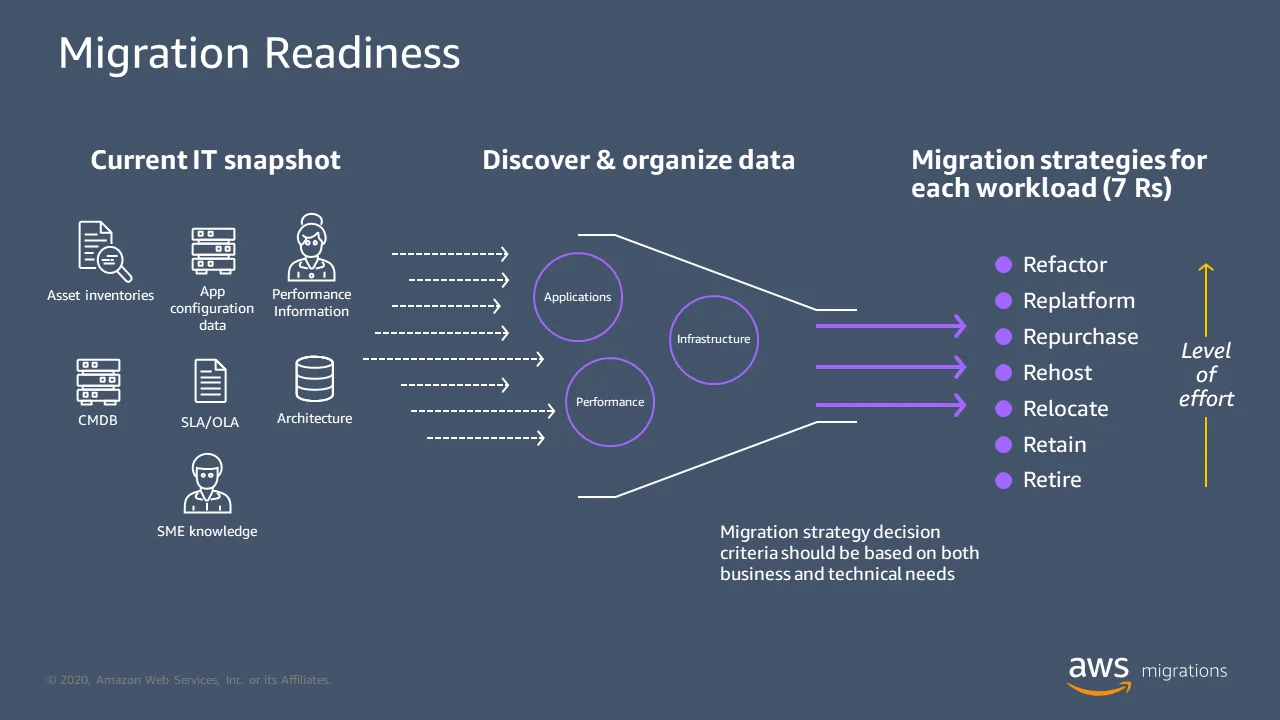
AWS offers robust Infrastructure-as-a-Service (IaaS) solutions. It also offers 240+ cloud services and products, covering all industries. Better yet, AWS has a presence in most regions, providing your business with global reach.
However, AWS may be overwhelming for smaller companies, and its cloud pricing is complex.
Microsoft Azure Cloud
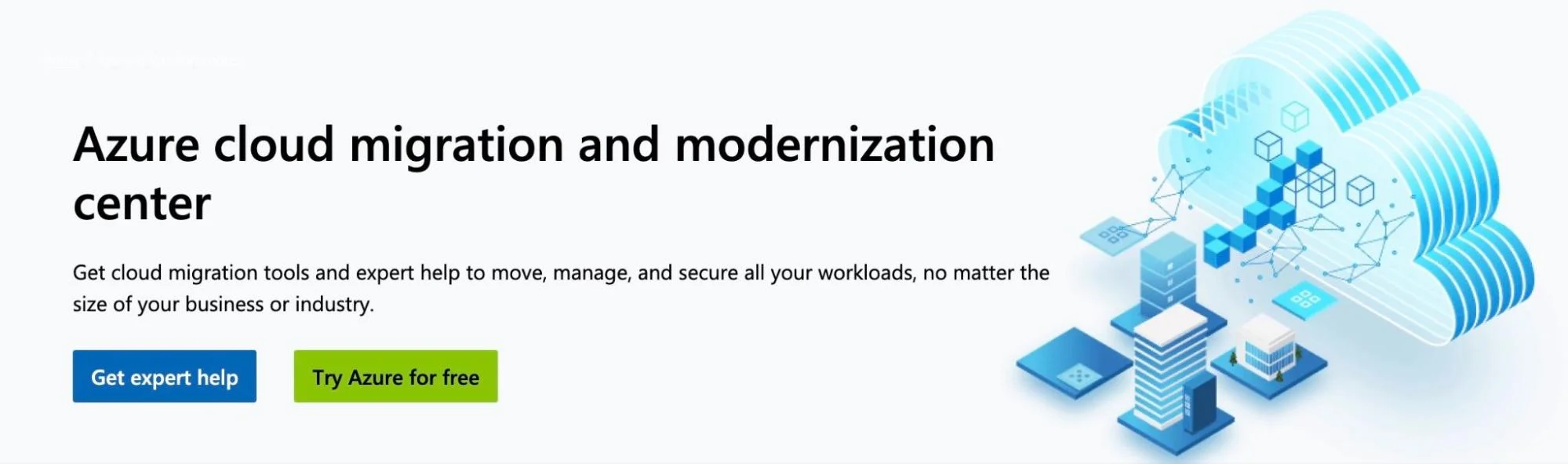
Azure is particularly strong in its enterprise solutions. It is also ideal for its Platform-as-a-Service (PaaS) offerings. Azure may also be attractive if you already own Windows licenses or feel they are too expensive to use on AWS.
Google Cloud Platform (GCP)

GCP is a good choice for organizations that want a cloud provider emphasizing Artificial Intelligence, data analytics, and Machine Learning models. GCP is also more SMB-friendly than Azure and AWS.
Read our guide on Best Cloud Migration Tools To Consider Before Your Migration.
Migrate To The Cloud With Cost Confidence
Here’s the thing. There is a common misconception among organizations that migrating workloads to cloud infrastructure will automatically result in cost savings. In reality, that’s not always the case.
Reducing cloud costs and maximizing cloud infrastructure ROI should always be a conscious decision. And, for the best results, you’ll want to start before the actual cloud migration.
You can simplify this process by choosing a cloud cost optimization platform like CloudZero.
With CloudZero, you can:
- Track, analyze, and understand your cloud migration costs at any stage so you can deploy cloud services efficiently.
- Get immediate actionable insights about your cloud infrastructure costs by the hour, per customer, per feature, per environment, per team, and more.
- Allocate 100% of your cloud costs regardless of how complex your environment may be.

- Create and track your cloud budget against your targets, receiving timely alerts as you hit milestones.
- Receive context-rich cost anomaly alerts so your team can pinpoint and fix infrastructural issues that could lead to overspending.
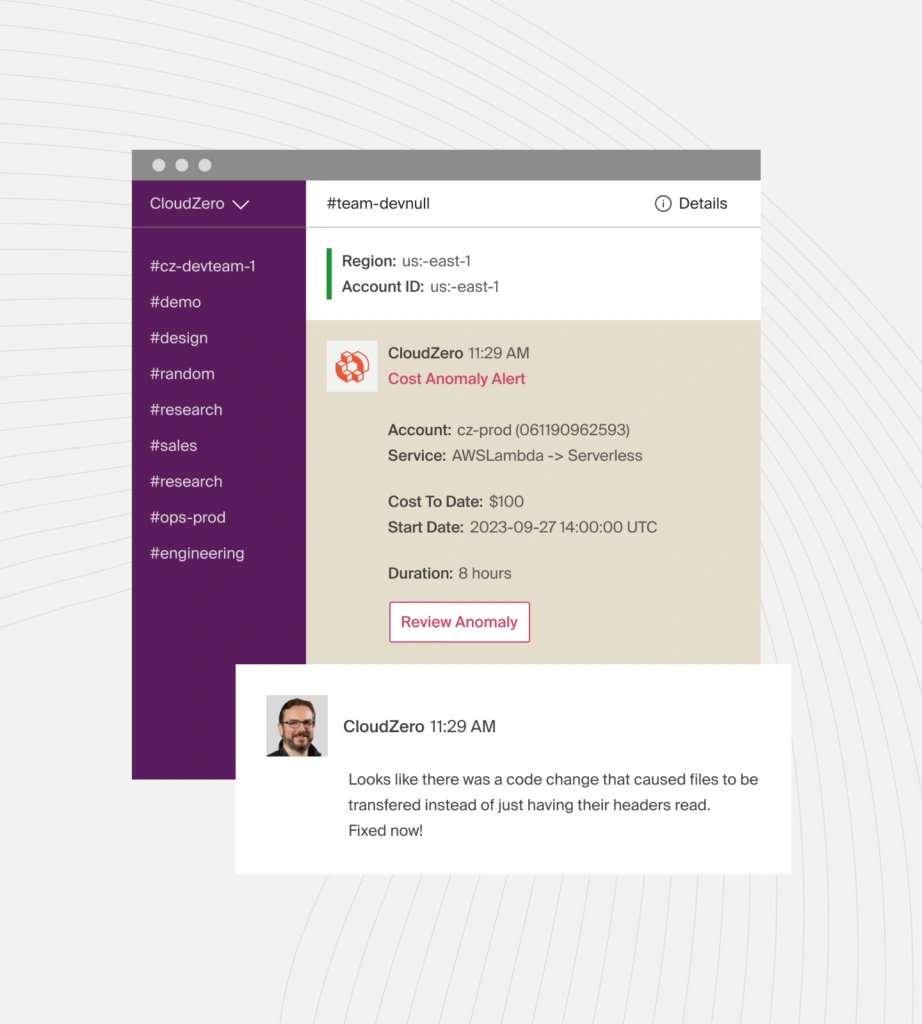
CloudZero has helped companies such as ResponseTap and Validity successfully migrate their products and services to the cloud while helping them save time, money, and effort.